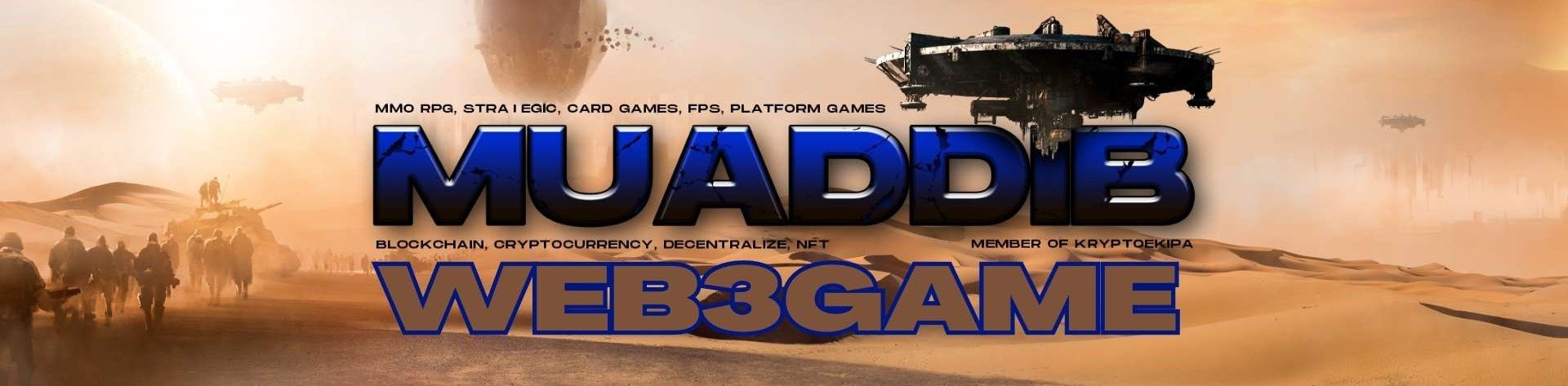
Opis
Wieloletni gracz pamietający czasy NES-a, cisnący w MGS-a na szaraku i VAGRANT STORY.
Entuzjasta kryptowalut a przede wszystkim projektów gamingowych opartych o blockchain.
Będący na rynku od 2017 roku.
Od 2021 obserwujący projekty z segmentu Web3game gdzie na kanale YT analizuję większość z nich .
Śledzę rynek web3gamigu na różnych platformach, a wszelakie newsy informacje przedstawiam nie tylko na You Tubie.
Zebrane linki do moich social mediów:
❗ https://linktr.ee/muaddib ❗






