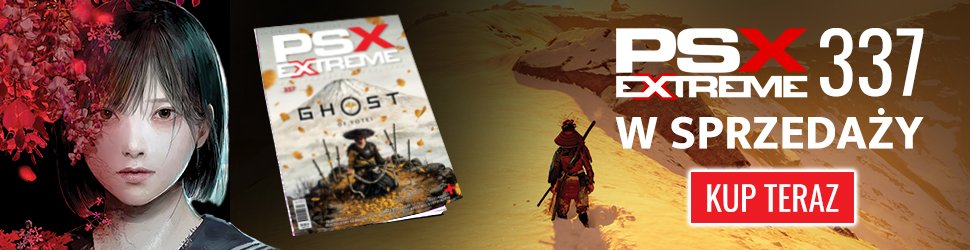hgjhg
fejsbuk to pedal :)
Już nie ogarniam ; P PS3 zaktualizowane !
ale że na rowerze sie jeździć nie chce ...
Ursynalia 2011 - Jelonek KORN Guano Apes Alter Bridge i inni. Ktos sie wybiera? :)
W sumie to już nie warto iść spać xd
Święta jak miło się zaczęły tak jeszcze lepiej się skończyły...
echhhh... (pipi) ! Jeszcze tylko tydzień zwolnienia :/
Ojjjc... dawno mnie nie bylo na FB a tu takie mile niespodzianki. Dziekuje serdecznie wszystkim za zyczenia. Wszystkim i kazdemu z osobna. Teraz czas na kolejne... 18scie ;p
kto gra w sieci w motor storm pacific rift bo chciałbym sobie z kimś pograć