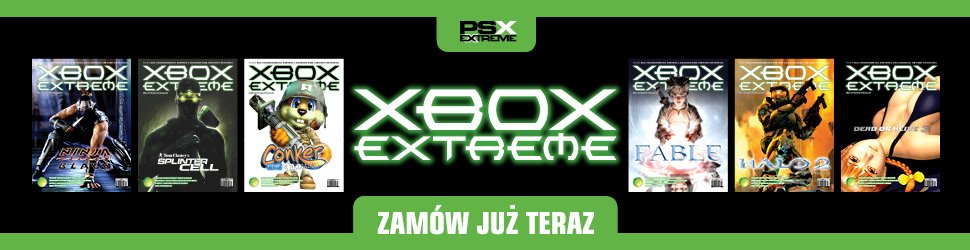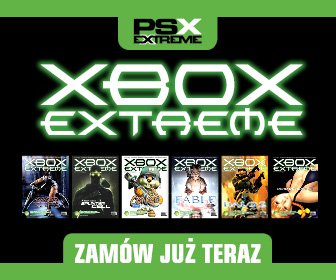gra w Xenogears xD
A skad niby mam wiedziec ze nie ma na to szansy? :P widac ze sie boisz ;p
Haha dobrze wiesz ze nie ma cienia szansy na to wiec nie zgrywaj mi tutaj hirola:P.
No ba teraz bym lepiej Minowal :P a wynik byl cos kolo 20:60 ale to byly moje pierwsze spary w SC3 z kims naprawde kumajacym ta gre :P PS: Mozecie nie uzywac pl znakow skoro nie dzialaja? ;p
Wiec wpadnij do Gda to sie przekonamy ;P