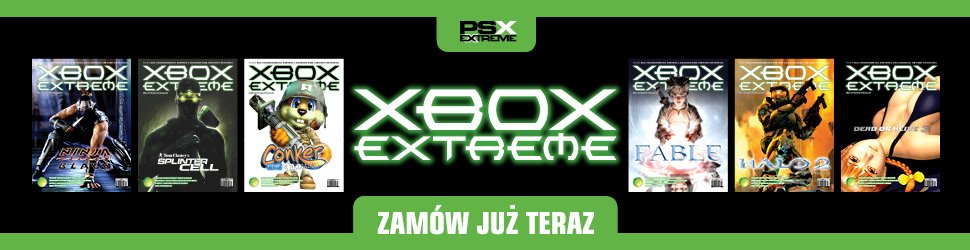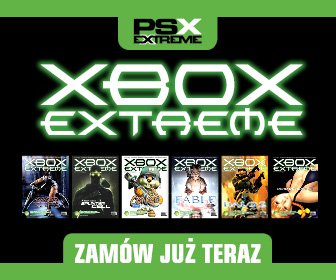najlepszego
To się cieszę, że nim nie jestem ;).
Nie masz za co przepraszać. Ten z playpc to totalny idiota i spamer :P
Neta straciłem chyba, bo już pisałem. Kłócą się o płot i nie chce jakiś koleś puszczac trumien przez podwórko. Ot co !
To nie nasza klasa, nie wpisuje się ludziom to i oni mi się nie wpisują c'nie. No i co pisali bo nie czytam gazet. Znaczy czytam czasami, ale tylko dział sportowy.