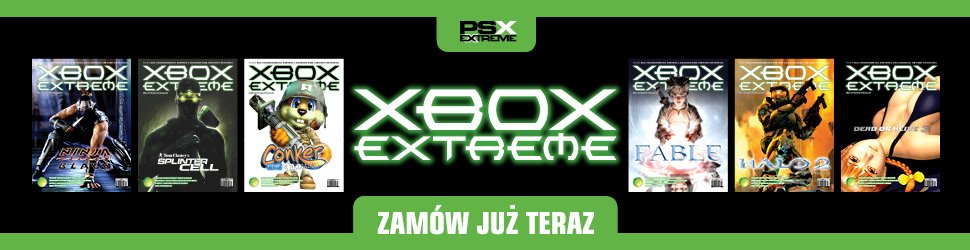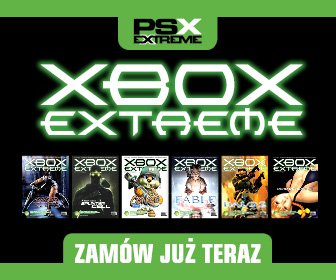jestem z Ciebie zaje/biście dumna.
tak przy ludziach ?!
tjaaaaa... masturbejtnąłem się i przeszło
Pionteczka ziomka-poziomkaaaaaaaaaaaa :*
cieszy mnie to bardzo ziąąąąąąąąąą
No kur.wa. Nie ma żadnych wątpliwości co do Twej zaje.bistości. Aż rymy same się składają.
Nie drapcie się dziewczyny mi tutaj ;)
Na prawdę? Oj jaka szkoda.
Btw. Co tam słychać w tej śmierdzącej Anglii? Powiem Ci, że wcale mi się nie tęskni :p
ta, coś akurat o tym wiem:)