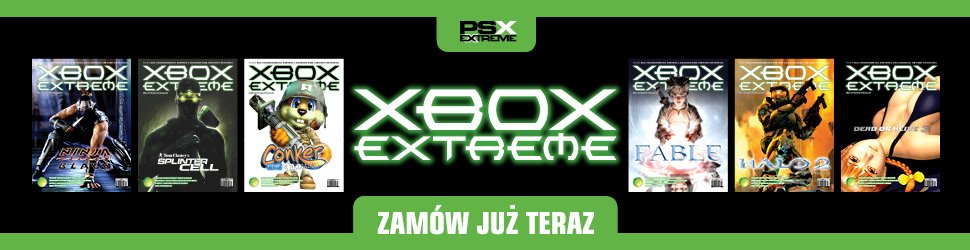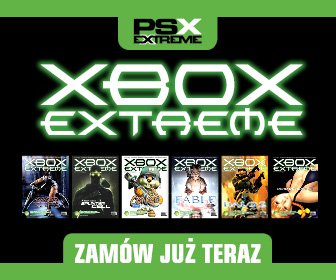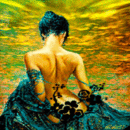Dzięki Nynka ;* oby 40stki dożyć :)
dzięki :) przyda się.
Hehe, zaglądnęłam bo sądziłam, że ktoś skradł Tobie nicka :) Okazało się, iż to Ty- ta fryzura, okulary i tak małe zdjątko, wybacz... nie poznałam :P
WITAM ;)
serio? ;]
http://plugawymanuskrypt.blogspot.com/
MEN. konstruktywna krytyka w komentarzach plx, motoru napedowego do dalszego pisania potrzebuje XD