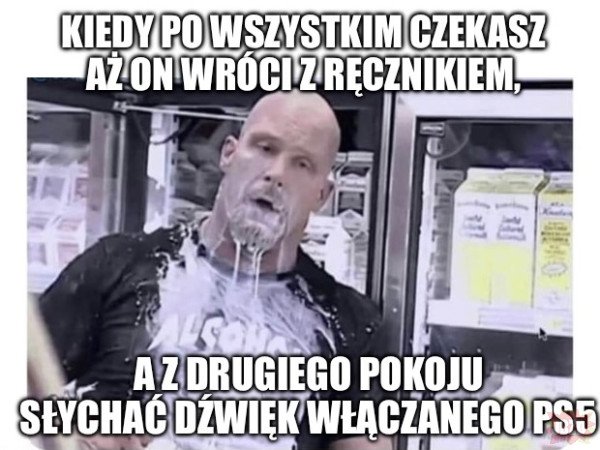Kojima to wizjoner i stópkarz
Te całe erli to w miarę legitna stronka, czy chińskie goowno jak temu?
Rano koszykówka, potem basen, a teraz codzik do nocy. To jest życie ![]()
Koniec sierpnia, upały. Co robią 30+ stare konie z forumka? Zasłaniają nory i odpalają małpy. XDDDDD
Jak to brzmi ![]() . Żeby jeszcze na OLEDzie...
. Żeby jeszcze na OLEDzie...
- od graczy dla graczy
- tylko tyle i az tyle
- bawilem sie doskonale
#ciareczki










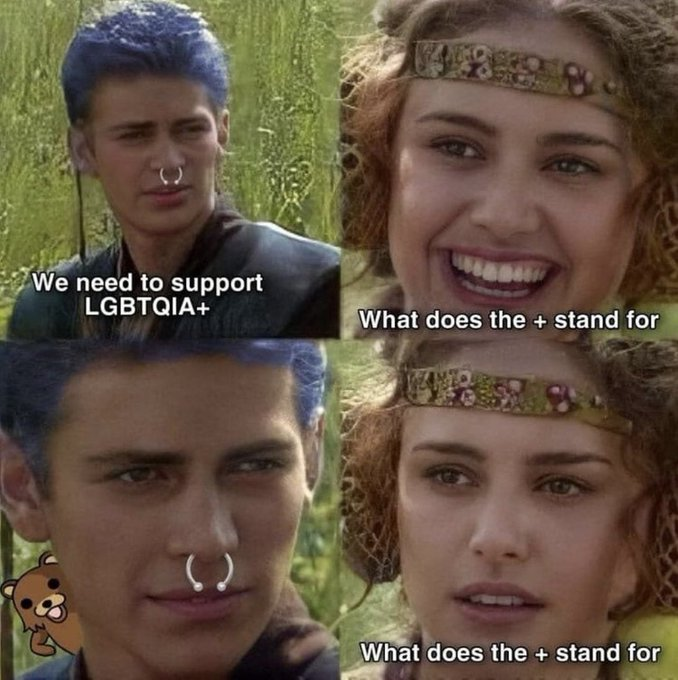
.thumb.jpeg.61f8c1e8e03d4884da35ffe4624012b9.jpeg)