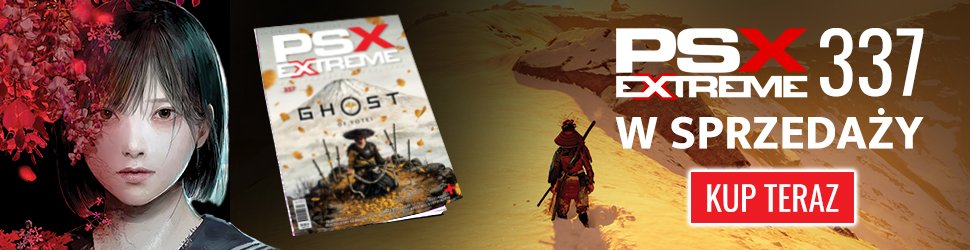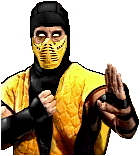cze
a bo pochmurno jest XD no łodź ssie bo to taki zlepek kilku wsi :P
a Poznan ładny?:P
siema :) co mam niby w profilu, że hę?
możemy skoczyc na piwko o ile mnie nie zatyrają w robocie :P słychac to że nie mam na nic czasu no i łodź mi sie troche nudzi juz ; D
kur.wa, co Ty masz w profilu ?!
co słychować? :) w lutym wpadam na uć na tydz, pijemy coś?:D