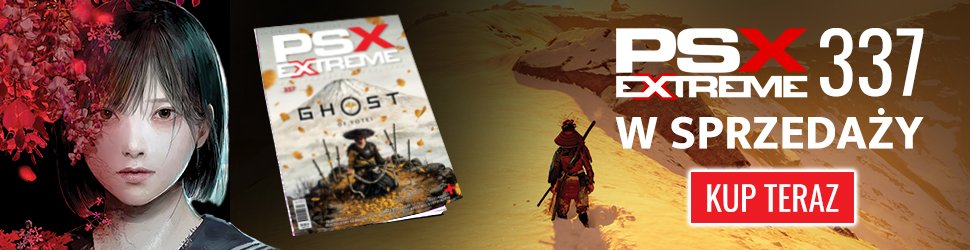Ja dałem Ci tylko dwa i przestałem, jak Ty to robisz to
Najlepszego!
Jawne plusowanie jest niczym obciąganie kutasuf :closedeyes:, ale niech tam będzie xf.
+ 4 you :)
hyhy, no tak, przecież można jeszcze dać minusa przy poście
Czemu myslisz ,że Ja ci go dałem ?
dzięki za minusa
Shinian z N+? Wpuscili Cie tutaj?:)
Najlepszego :)
Ja tez podziekuje niestety.