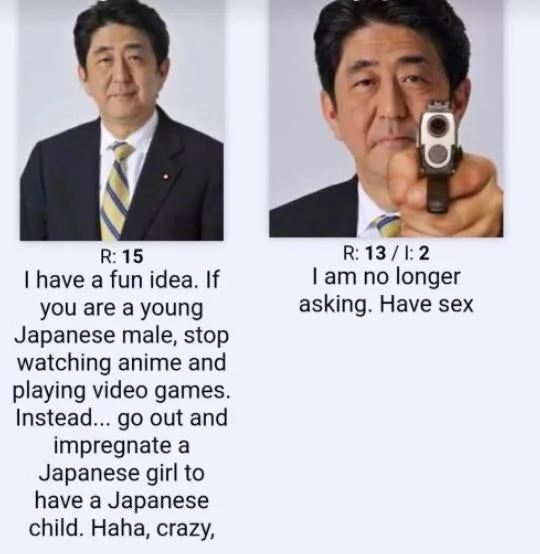Treść opublikowana przez sph!
-
Silent Hill: Początki - części 1-4
Jakbyście tak jeszcze odkryli kiedyś justowanie tekstu, to może by to zaczęło wyglądać.
-
- PSX EXTREME 331
Pisać do gazetek o gierkach dla dzieci? Nie wstyd Ci w Twoim wieku?!- Exploicie na PS5 przybywaj! ;)
- DEUS VULT!!!
- Gamepass dla wszystkich ;)
- PSX EXTREME 332
tl;dr- Prenumerata i cena PSX Extreme
Dzięki za tę promocję, bo czaiłem się właśnie na coś takiego. Jeszcze brakuje nr 0 do pełni szczęścia (i tych wszystkich brakujących w PDF specjali), ale to pewnie tylko kwestia czasu.- PSX EXTREME 332
Zastąpić recenzje seriali BARDZO AMBITNYM KĄCIKIEM HENTAI!!!- ZgRedcasty
- SNES Extreme
Przez Ciebie będą teraz musieli napisać artykuł o wstawianiu w grach ;)- SNES Extreme
Gracie w ogóle w te gry? Czy tylko łapiecie screena chwilę po odpaleniu?- PSX EXTREME 332
Spokojnie, zaraz znajdziemy coś nowego ;) Poczta polska na plus, dzisiaj już było w skrzynce.- PSX EXTREME 332
Dzięki, jest :)- PSX EXTREME 332
Również brak PDFa.Navigation
Szukaj
Configure browser push notifications
Chrome (Android)
- Tap the lock icon next to the address bar.
- Tap Permissions → Notifications.
- Adjust your preference.
Chrome (Desktop)
- Click the padlock icon in the address bar.
- Select Site settings.
- Find Notifications and adjust your preference.
Safari (iOS 16.4+)
- Ensure the site is installed via Add to Home Screen.
- Open Settings App → Notifications.
- Find your app name and adjust your preference.
Safari (macOS)
- Go to Safari → Preferences.
- Click the Websites tab.
- Select Notifications in the sidebar.
- Find this website and adjust your preference.
Edge (Android)
- Tap the lock icon next to the address bar.
- Tap Permissions.
- Find Notifications and adjust your preference.
Edge (Desktop)
- Click the padlock icon in the address bar.
- Click Permissions for this site.
- Find Notifications and adjust your preference.
Firefox (Android)
- Go to Settings → Site permissions.
- Tap Notifications.
- Find this site in the list and adjust your preference.
Firefox (Desktop)
- Open Firefox Settings.
- Search for Notifications.
- Find this site in the list and adjust your preference.