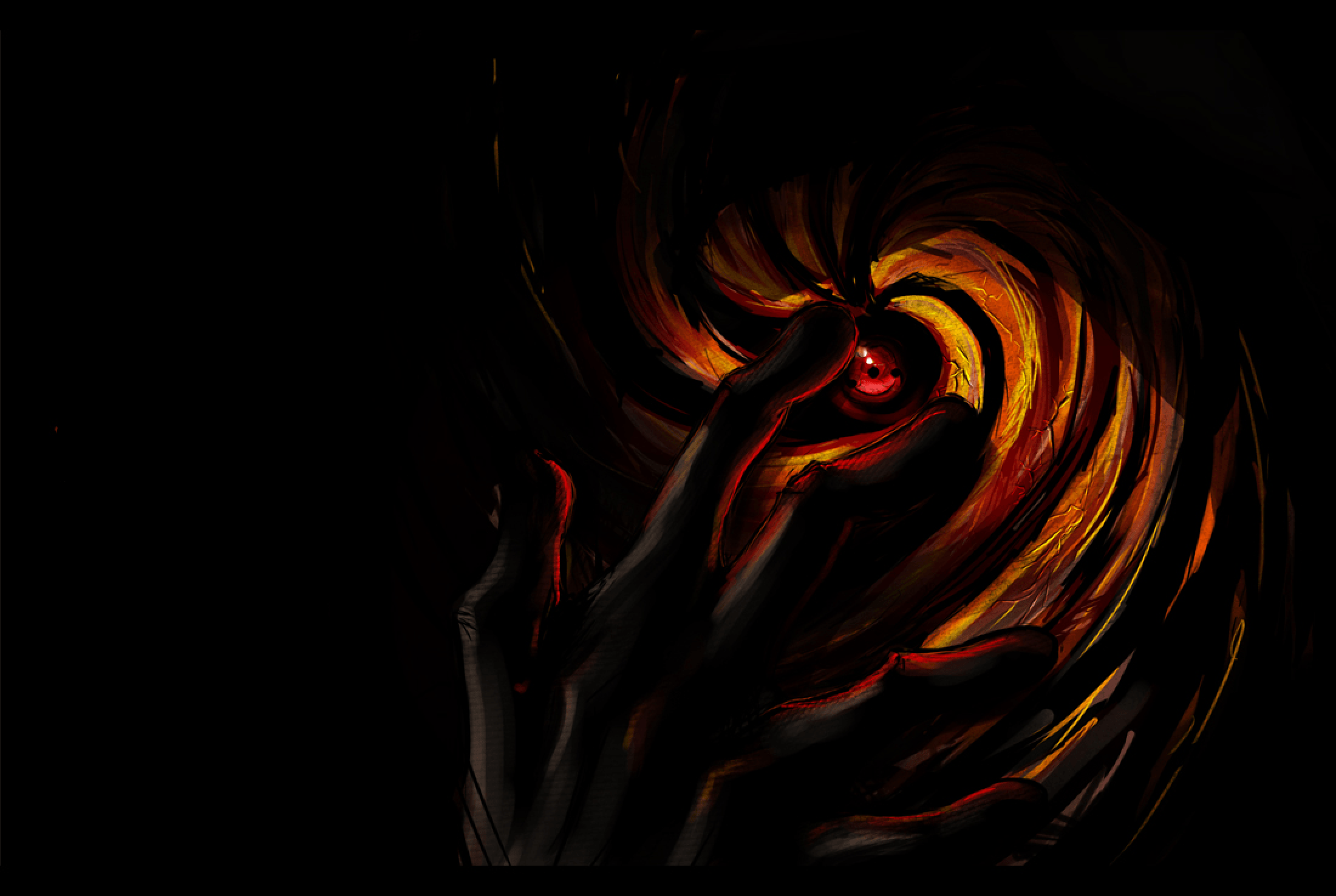
Treść opublikowana przez Kornolio
-
- Wymiana kodów Steam/Origin, kart itepe
@Czokosz Dzięki przygarnąłem Xcoma2- Wymiana kodów Steam/Origin, kart itepe
Dzięki Liściu, przygagnrąłem Mafie- Wymiana kodów Steam/Origin, kart itepe
Jakby miał ktoś jeszcze do oddania KotORa to chętnie przygarnę :3- Wymiana kodów Steam/Origin, kart itepe
Dziękować, ja odebrałem i przepraszam za zwłokę- Lista dumnych posiadaczy Switcha - tylko Friend Code!
- Zakupy growe!
Trzeba było w bazylie jeszcze włożyć żeby ładnie pachniała.- The Legend of Zelda: Tears of the Kingdom
- The Legend of Zelda: Tears of the Kingdom
- The Legend of Zelda: Tears of the Kingdom
Ja kupiłem kolekcjonerkę więc i tak czy inaczej będę grać na Switchu- The Legend of Zelda: Tears of the Kingdom
To włącz Vsynca- The Legend of Zelda: Tears of the Kingdom
- The Legend of Zelda: Tears of the Kingdom
- The Legend of Zelda: Tears of the Kingdom
- The Legend of Zelda: Tears of the Kingdom
- Gry za darmo na PC
Przygarnąłem, dziękuje karmaster!- Emulatory w nowych wersjach! (svn, wip, beta)
@GearsUpO dzięki za info, właściwie widziałem tylko, że problem jest z cieniem u postaci. Ale fajnie wszystko opisałeś.Navigation
Szukaj
Configure browser push notifications
Chrome (Android)
- Tap the lock icon next to the address bar.
- Tap Permissions → Notifications.
- Adjust your preference.
Chrome (Desktop)
- Click the padlock icon in the address bar.
- Select Site settings.
- Find Notifications and adjust your preference.
Safari (iOS 16.4+)
- Ensure the site is installed via Add to Home Screen.
- Open Settings App → Notifications.
- Find your app name and adjust your preference.
Safari (macOS)
- Go to Safari → Preferences.
- Click the Websites tab.
- Select Notifications in the sidebar.
- Find this website and adjust your preference.
Edge (Android)
- Tap the lock icon next to the address bar.
- Tap Permissions.
- Find Notifications and adjust your preference.
Edge (Desktop)
- Click the padlock icon in the address bar.
- Click Permissions for this site.
- Find Notifications and adjust your preference.
Firefox (Android)
- Go to Settings → Site permissions.
- Tap Notifications.
- Find this site in the list and adjust your preference.
Firefox (Desktop)
- Open Firefox Settings.
- Search for Notifications.
- Find this site in the list and adjust your preference.
- Wymiana kodów Steam/Origin, kart itepe














