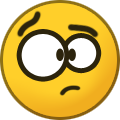Lollipop Chainsaw remake Lollipop Chainsaw RePOP will launch for PlayStation 5, Xbox Series, Switch, and PC via Steam on September 25 worldwide for $49.99 and September 26 in Japan for 6,490 yen, developer Dragami Games announced. It will support English and Japanese voice-overs, and English, Japanese, French, Italian, German, Spanish, Latin American Spanish, Brazilian Portuguese, and Traditional Chinese text.
Physical editions of Lollipop Chainsaw RePOP will be available in October worldwide, with more information to be announced at a later date. In Japan and Asia, physical editions will be available for PlayStation 5 and Switch day and date with the digital release.
Here is an overview of the game, via Dragami Games:
About
Lollipop Chainsaw RePOP is a remake of the original Lollipop Chainsaw (2012), on which Yoshimi Yasuda lead development as producer. RePOP is a definitive version of the game which leaves the story unchanged, with the focus on quality-of-life improvements and additional gameplay content.
Watch Juliet, a descendant of zombie hunters, as she fights alongside her boyfriend and family to stop a zombie apocalypse starting in her high school in “Juliet’s 18th Birthday.”
When pre-orders will be available is to be announced at a later date.
Lollipop Chainsaw RePOP will also have a physical edition released worldwide. Further details are to be announced at a later date.
Quality of Life Improvements
The resolution of the game has been increased to full HD, and load times have been greatly shortened.
The chainsaw action has been sped up with the introduction of the Chained Hits Hunting system, in which chaining multiple hits in succession increases the player’s attack speed.
The input timings for Combo Actions have been adjusted, to better fit players’ expectations.
Chainsaw Blaster action has been improved with the addition of auto-lock and auto-fire modes that can be toggled, and an increased maximum ammo count of 99.
The player can now immediately use Combo Actions at the start of the game.
Additional Gameplay Content
Separate from Original Mode, RePOP adds “RePOP mode,” which uses a unique and colorful pop art-inspired art style for damage effects.
Unique new chainsaws with distinctly different features have been added.
There are 30 costumes, more than the original game’s costume count. Combined with the addition of 4 new hair colors and 4 new chainsaws, this adds up to 750 different possible combinations.
Juliet’s Room has been expanded with more features.
A “Time Attack” mode with ranking feature has been added.