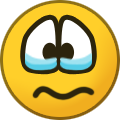Treść opublikowana przez Figuś
-
Europa Conference League
z trabzonem na pewno XD
-
Igrzyska Olimpijskie 2024 w Paryżu
- PlayStation Plus (PS+ Collection, PS+ Premium)
- Konsolowa Tęcza
również podpisane- Ekstraklasa + Puchar Polski
a to wszystko przez śląsk- Ekstraklasa + Puchar Polski
- Wiedźmin 3: Dziki Gon
jeżeli pominąłeś tutorial to po tzw, ptokach ale nic straconego po tą kartę możesz zdobyć właśnie pod drzewem wisielców zaraz po przybyciu do Velen i trofik powinien normalnie wpaść jeżeli to była ta pominięta- ASTRO BOT
- Wiedźmin 3: Dziki Gon
nie pominąłeś pojedynku w białym sadzie? jeśli pominąłeś ten tutorial tak to ta karta za niego była do odebrania pod drzewem wisielców- Konsolowa Tęcza
to za dużo i tak nie stracili bo mało kto w to i tak grał- Ekstraklasa + Puchar Polski
kiedy filia jude gang w Poznaniu?- Ekstraklasa + Puchar Polski
Pejsiatych to macie kolegów z al. chujni i trochę wiary lech się utrzyma- Ekstraklasa + Puchar Polski
SKDJLZP w naturze nic nie ginie, oddaje nam te skręcone mecze przeciwko nam z zeszłego sezonu czy tego spalonego sprzed tygodnia w Mielcu- Prime Video
wstępne jaranko jest, po plakacie promującym widać że idą w fabułę jedynki, może niegłupie by było sobie przejść Y0 przed serialem- Igrzyska Olimpijskie 2024 w Paryżu
- The Boys - 2019 - Amazon Prime
- Konsolowa Tęcza
- France : Ligue 1
- Stellar Blade
- Concord
- PSVR 2 - komentarze i inne rozmowy
- Star Wars: Outlaws
- Concord
- NieR: Automata
- Ekstraklasa + Puchar Polski
wypożyczenie z opcją wykupieniaNavigation
Szukaj
Configure browser push notifications
Chrome (Android)
- Tap the lock icon next to the address bar.
- Tap Permissions → Notifications.
- Adjust your preference.
Chrome (Desktop)
- Click the padlock icon in the address bar.
- Select Site settings.
- Find Notifications and adjust your preference.
Safari (iOS 16.4+)
- Ensure the site is installed via Add to Home Screen.
- Open Settings App → Notifications.
- Find your app name and adjust your preference.
Safari (macOS)
- Go to Safari → Preferences.
- Click the Websites tab.
- Select Notifications in the sidebar.
- Find this website and adjust your preference.
Edge (Android)
- Tap the lock icon next to the address bar.
- Tap Permissions.
- Find Notifications and adjust your preference.
Edge (Desktop)
- Click the padlock icon in the address bar.
- Click Permissions for this site.
- Find Notifications and adjust your preference.
Firefox (Android)
- Go to Settings → Site permissions.
- Tap Notifications.
- Find this site in the list and adjust your preference.
Firefox (Desktop)
- Open Firefox Settings.
- Search for Notifications.
- Find this site in the list and adjust your preference.
- PlayStation Plus (PS+ Collection, PS+ Premium)