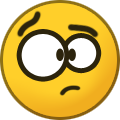Treść opublikowana przez Figuś
- PlayStation Plus vPS4
- Death Stranding
- Death Stranding
-
PS4 - Komentarze i inne rozmowy
Ciekawe czy tylko w jułesej Edit. U nas tyż
-
Europa League
- Ekstraklasa + Puchar Polski
- Cyberpunk 2077
Preorder NOW- Cyberpunk 2077
- Cyberpunk 2077
- Reprezentacja Polski
- Dom z papieru - 2017 - Antena 3
- Wolfenstein: Youngblood
- The Last of Us Part II
- The Last of Us Part II
- Star Trek
- X-Men Cinematic Universe
- Dysk Twardy
Wydaje mi się że jak @Kyo wymieniał dysk to najmniejszy obsługiwany przez PS4 to był 256GB- Reprezentacja Polski
Akurat mecz na który się wybierasz może być ciekawy, ja bym nie rezygnował- Liga Narodów UEFA
- Terminator universe
- A Song of Beka and Suchar
- Samochody d 5-8 tys.
Fiaty 125p chodzą w tych pieniądzach, przyszłościowa inwestycja- Agents Of S.H.I.E.L.D - 2013 - Joss Whedon - ABC
Przez tą długą przerwę zapomniałem jakie to jest dobre Przypomnijcie mi. Cały sezon ma być bez przerw, że co tydzień odcinek? Czy będzie przerwa wakacyjna?- Rammstein
- Terminator universe
Navigation
Szukaj
Configure browser push notifications
Chrome (Android)
- Tap the lock icon next to the address bar.
- Tap Permissions → Notifications.
- Adjust your preference.
Chrome (Desktop)
- Click the padlock icon in the address bar.
- Select Site settings.
- Find Notifications and adjust your preference.
Safari (iOS 16.4+)
- Ensure the site is installed via Add to Home Screen.
- Open Settings App → Notifications.
- Find your app name and adjust your preference.
Safari (macOS)
- Go to Safari → Preferences.
- Click the Websites tab.
- Select Notifications in the sidebar.
- Find this website and adjust your preference.
Edge (Android)
- Tap the lock icon next to the address bar.
- Tap Permissions.
- Find Notifications and adjust your preference.
Edge (Desktop)
- Click the padlock icon in the address bar.
- Click Permissions for this site.
- Find Notifications and adjust your preference.
Firefox (Android)
- Go to Settings → Site permissions.
- Tap Notifications.
- Find this site in the list and adjust your preference.
Firefox (Desktop)
- Open Firefox Settings.
- Search for Notifications.
- Find this site in the list and adjust your preference.
- Ekstraklasa + Puchar Polski