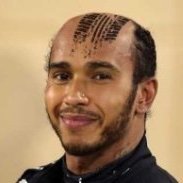-
God of War: Ragnarok
Na szczęście widziałem tylko poster że GoW R wychodzi i nic ponad to. Wszystko co napotykam to dla mnie nowość a na youtuba nie wchodze, polecam. Gra sie rozkręciła. O niczym nie opowiem, jest zajebiście. Zaskoczenie co chwila.
-
FIA Formula One World Championship
- FIA Formula One World Championship
Haha dobre ujęcie, Leclerc pije żeby zapomnieć- FIA Formula One World Championship
Taa, koniec za SC albo jedno kółko- FIA Formula One World Championship
Bedzie SC na bank. Będzie mocarna końcówa- FIA Formula One World Championship
Trzymam kciuki za punkcik dla De Vrisa Oczywiście odpowiednio zagłosowałem na DOTD- FIA Formula One World Championship
Apka Canal+ dała dupy u mnie na TV, ktoś z was też tak ma? dobrze, że na kompie działa Co jest z tą jakością? Tylko 720p mam- FIA Formula One World Championship
Russel wziął sie za postery xd- FIA Formula One World Championship
Max bez PP co za cienias- FIA Formula One World Championship
Niech Latifi wypierdala razem ze swoją Lavazzą. Figurant pay driver, zajmuje miejsce De Vrisowi- FIA Formula One World Championship
Bottasowi już nie chce sie jeździć- FIA Formula One World Championship
Może mi ktoś wytłumaczyć dlaczego bolid Pereza to jaakiś polonez?- FIA Formula One World Championship
Ja pierdole co za nierachy Brakowało żeby Perez jeszcze przebił sobie opone UWAGA O, jednak Leklerkowi nic nie zjebali i nawet szybko sie uwineli- FIA Formula One World Championship
Czarnemu Panu imie Alonso odbija sie od ścian. Mistrzunio nie może przeżyć tego, że ktoś mu dosrał.- FIA Formula One World Championship
- FIA Formula One World Championship
Account
Navigation
Szukaj
Configure browser push notifications
Chrome (Android)
- Tap the lock icon next to the address bar.
- Tap Permissions → Notifications.
- Adjust your preference.
Chrome (Desktop)
- Click the padlock icon in the address bar.
- Select Site settings.
- Find Notifications and adjust your preference.
Safari (iOS 16.4+)
- Ensure the site is installed via Add to Home Screen.
- Open Settings App → Notifications.
- Find your app name and adjust your preference.
Safari (macOS)
- Go to Safari → Preferences.
- Click the Websites tab.
- Select Notifications in the sidebar.
- Find this website and adjust your preference.
Edge (Android)
- Tap the lock icon next to the address bar.
- Tap Permissions.
- Find Notifications and adjust your preference.
Edge (Desktop)
- Click the padlock icon in the address bar.
- Click Permissions for this site.
- Find Notifications and adjust your preference.
Firefox (Android)
- Go to Settings → Site permissions.
- Tap Notifications.
- Find this site in the list and adjust your preference.
Firefox (Desktop)
- Open Firefox Settings.
- Search for Notifications.
- Find this site in the list and adjust your preference.