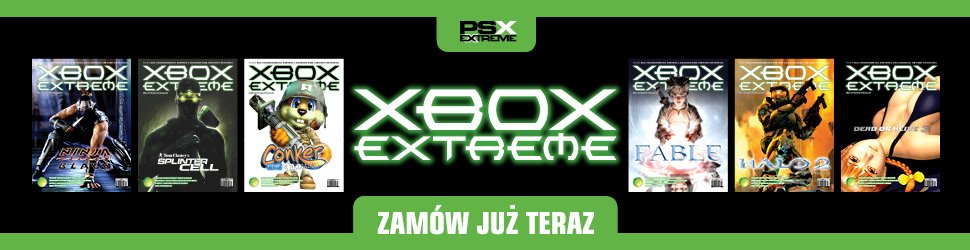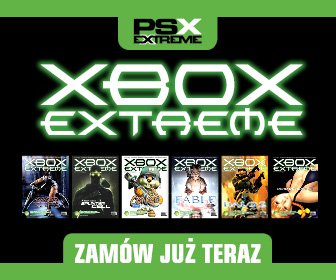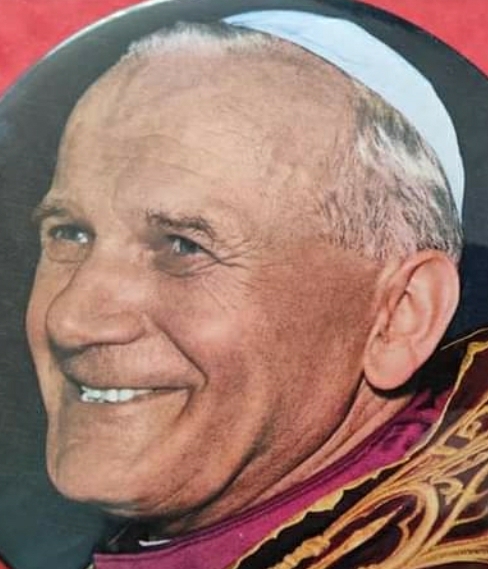Na łapie zegarek z wyświetlaczem OLED, telefon z wyświetlaczem OLED, w domu dwa OLEDY LG a co tam u Was a.d. 2021?
The Luck of the Fryrish
Tyle lat, a wciąż wyciska łzy. ![]()
Ptaszki ćwierkają że następny Godrizon będzie w Meksyku

porównanie kwietniowej oferty, zgadnijcie która gra to gamepass

vs