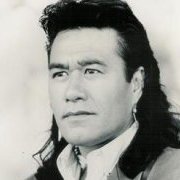Niecałe 3 tygodnie, dokładnie 20 dni! ![]()
bravely default czy octopath?
Ratujcie konsolowi bracia. Po miesiacach gry tylko w BO6 i EA FC 25 grind tak mnie znuzyl ze nie chce mi gie wogole grac w gry. Mam ponad 500 gb gier na Switcha i 3 tb na XSX, co zrobic zeby znowu zaczac grac w gry?
RYSE SON OF ROME
Pamiętacie taka grę Hideo Kojima Metal Gear Solid?
To zaczekajcie. Nie przypominajcie sobie.
Pamiętacie Deszczclub?







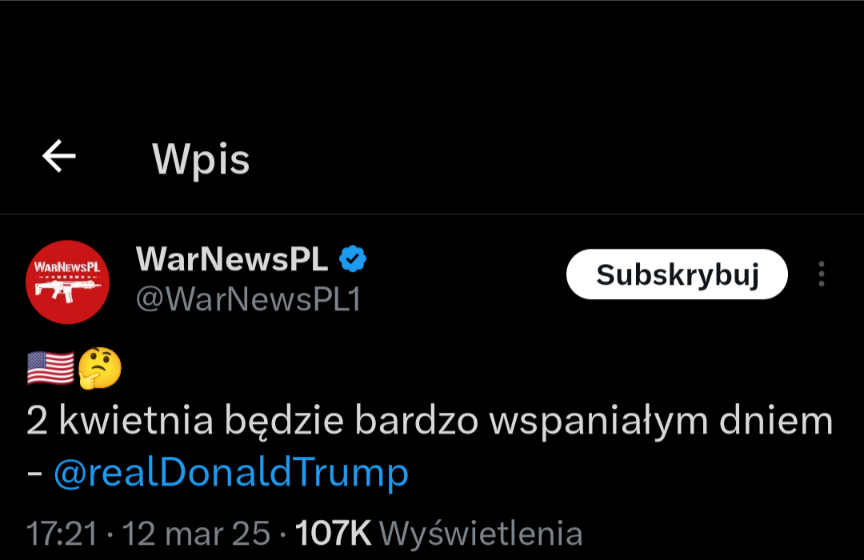






.thumb.jpeg.61f8c1e8e03d4884da35ffe4624012b9.jpeg)