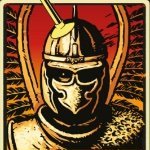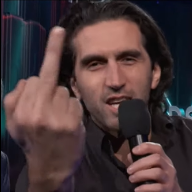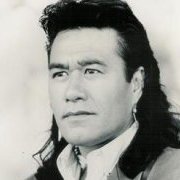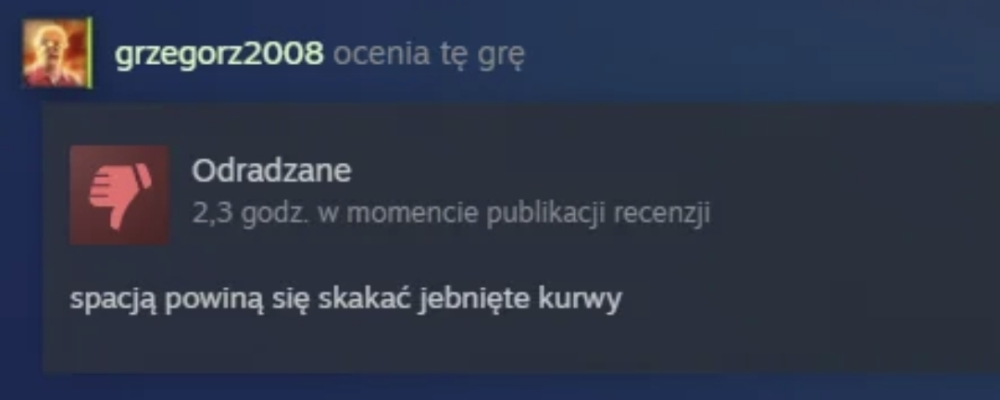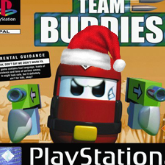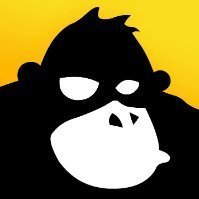2025 ![]()
Cudnie to wygląda ![]()
no może będzie troszkę lepiej niż V, ale i tak dobrze już było ![]()
MESJASZ
Wystawilem pomidorowa na balkon.
Spencerowi nawet nie udaje sie kłamać w opisach swoich gadżetów:
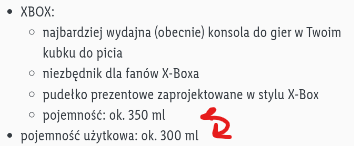
Jutro o 15 wszyscy się zesrają i będzie spokój.
Byłem w lidlu po kubek z nadrukiem legendy gier panem Mario ale pani mi powiedziała, że wszystkie wyprzedane i że może mi taki sprzedać z 90% zniżką bo majaą tego jeszcze cały magazyn