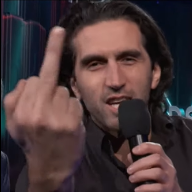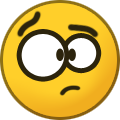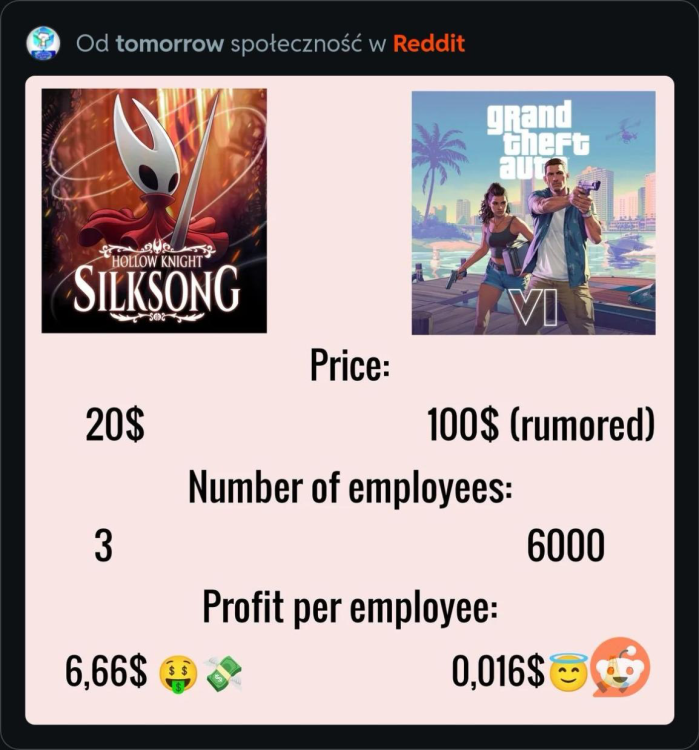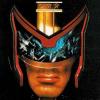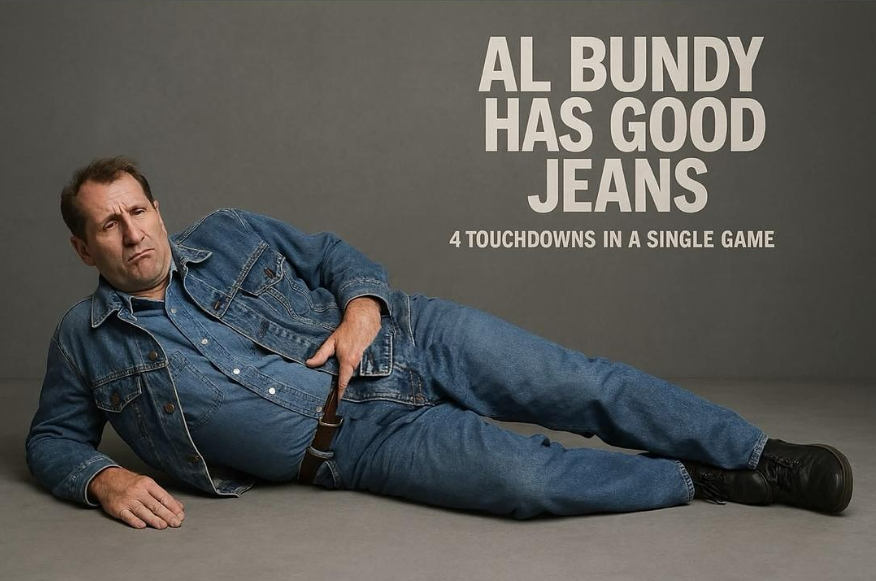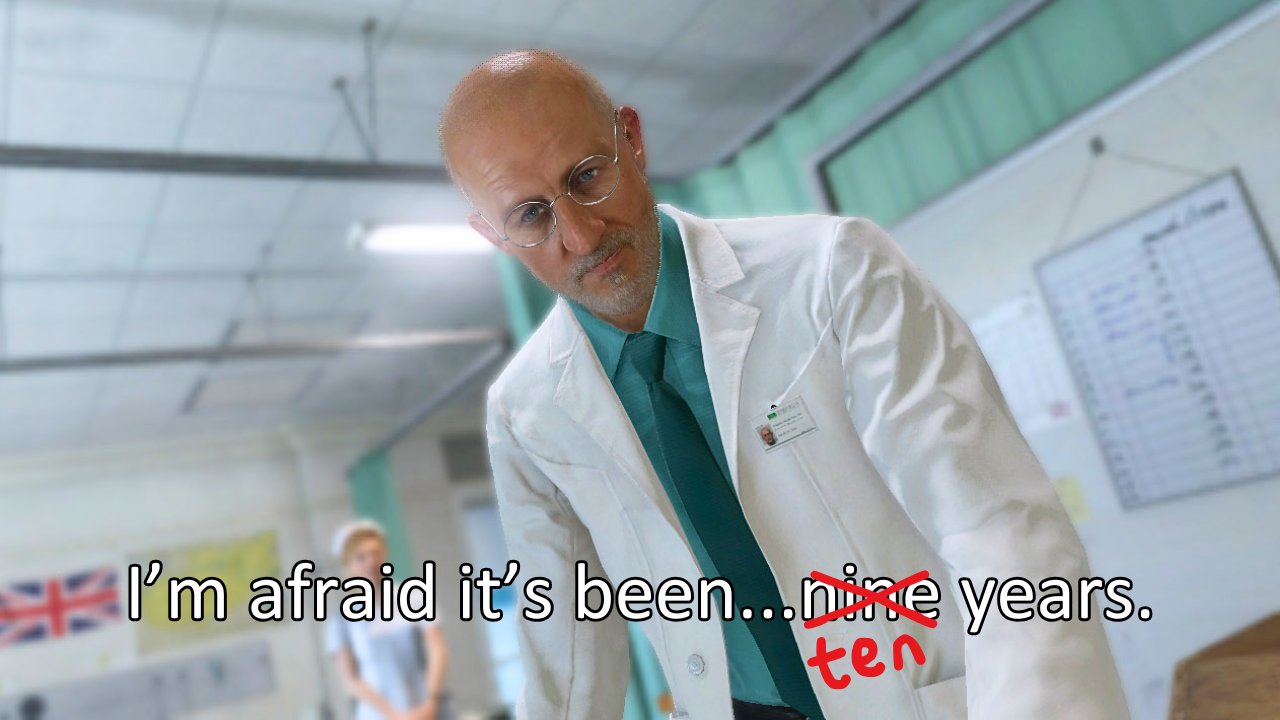nie zesrajcie się z tym Silksongiem
Tak to się zaczęło
Użytkownik PS4 w 2025:
A może kupić prosiaka? A jeszcze jest czas. Już PEPEŁE piszę ostatnio, że niedługo PS6
Uzytkownik PS4 w 2027r:
O premiera PS6. 4000zł?!?! Poczekam aż stanieje.
Uzytkownik PS4 w 2029r:
O premiera PS6 pro. 4500zł?!?!?! Poczekam aż stanieje. Już PEPEŁĘ pisało ostatnio, że PS7 niedługo to jeszcze poczekam. Mam w co grać.
![]()
Śniło mi się dzisiaj, że grałem w Silksonga. No i nie byłoby w tym nic złego gdyby nie to, że idąc czy skacząc postać miała ZEROWĄ bezwładność i po puszczeniu analoga stawała jak wryta. Do tego były jakieś dziwne glitche graficzne, w ustawieniach oddzielna rozdzielczość dla interfejsu, a oddzielna dla samej gry i ta druga była sporo niższa (chociaż wciąż z 2xxx z przodu). Podbicie jej na maxa z kolei powodowało takie dziwne fale jakie np. widać fotografując telefonem monitor z bliska. Brrrr, po 7 latach czekania taki cyrk.
Na szczęście to był tylko zły sen. Premiera za niecałe 8h. Cena poniżej 2 pak jak za najlepsze tytuły tej generacji.
To wiekopomne wydarzenie dla całego gamingu. ![]()
Jeszcze tylko 29h do nadsztosa. ![]() Ależ bedzie bitka o GOTY 2025.
Ależ bedzie bitka o GOTY 2025. ![]()
Ktoś z forumka wybiera się na retrosferę w te sobotę?

My Old Friend ![]()