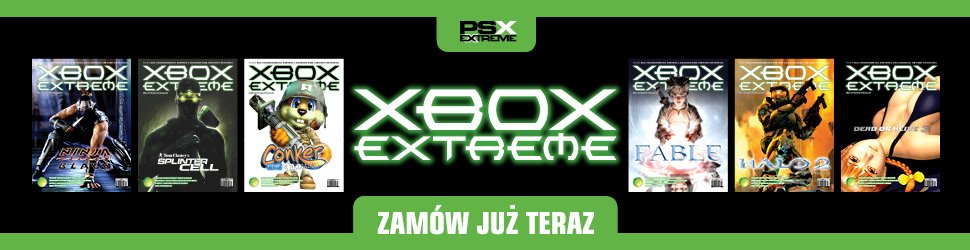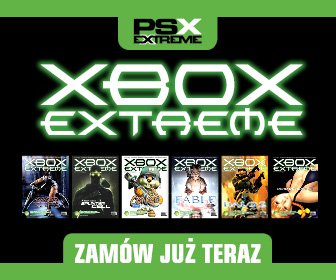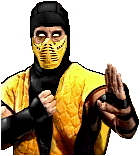Doszedł hajs?
Nie masz mnie w znajomych? :(
Witaj na naszym Forum :)
Już niedługo :)
pewnie zazdrościł :P
Witaj na naszym Forum :)
Witaj na naszym Forum :)
spóźnione ale szczere - najlepszego ;]
Nie miałem, bo nie oglądam filmów z lektorem :)
Marcin thx za pomoc, ale mam do Ciebie inne pytanie. Ogladales ostatnio Piratow z Karaibow i ja tez w sumie, ale ile razy nie sciagne 3 czesci z lektorem opoznia mi o troche dzwiek, tez miales z tym problemy?