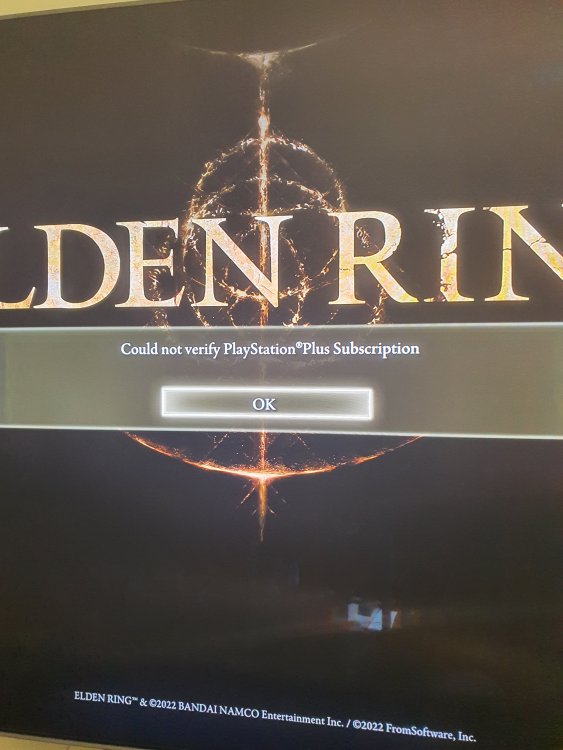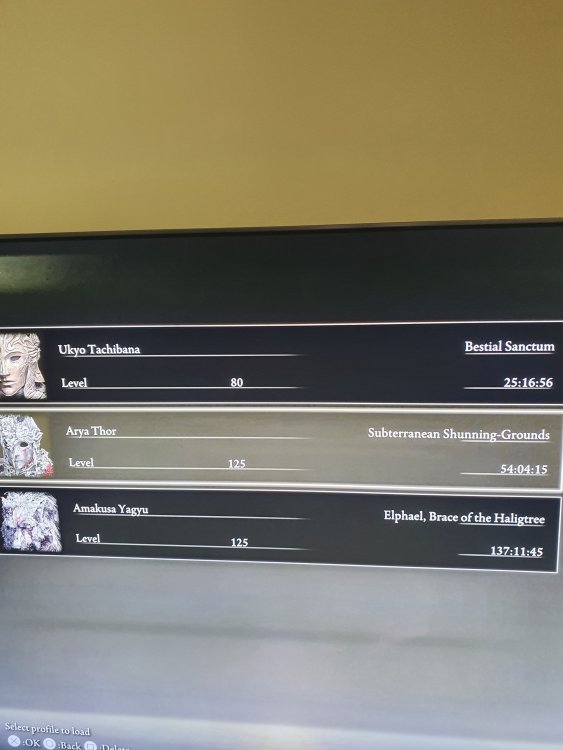Treść opublikowana przez wet_willy
- Elden Ring
- Elden Ring
- Elden Ring
- Elden Ring
-
Elden Ring Pytania Spoilery wchodzisz na wlasna odpowiedzialnosc!!!
Run Ark mozesz farmic albo pomagajac komus zabijac Bossow albo zabijajac Hosta podczas invade.
- Elden Ring
- Elden Ring
- Elden Ring
-
Elden Ring
Buckler>Inne Tarcze @Szajka Nie da sie tam wejsc ktos wall hackowal to sa tam takie Areny cos ala Koloseum pewnie DLC. A przedmiot to najlepszy Talizman to podnoszenia Equip Load. Rozi pewnie z 2kg zrzucil monkey rollujac na pale na 170 lvl. GRATULACJE!!! I niech oni powaznie ten Bleed wypierdola z tej gry Invade teraz robic jakims normalnym buildem to jest dramat. 3v1 i Bleed nabijajacy sie nawet jak cie typy nie trafiaja -_-
- Elden Ring
-
Elden Ring
Przed Patchem 1.03 ale bez Mimica bo to durne AI bylo by tylko tylko bateria dla odnawiania jej zycia. Gralem normalnym Dex Buildem 50 Vigor 70 Dex Dual Katanami Nagakiba i Uchigatana +25 z Blood Slashem bez Sepukku bo nawet nie mialem. Pol dystans to podstawa a ten jej Special Attack dla mnie jest latwy do unikania najgorszy jest ten jej rush i 3 plaskie w uppercuta. Druga faza to jak unikniesz jej pierwszego Dive spamuj Specjala z Moonblade albo wez jej jakims Cometem zajeb. Pozniej staralem sie byc na dystans baitowac i karac te jej smieszne Dive. Kluski do sciagania Rota pod Trojkatem obowiazkowo.
- Elden Ring
- Elden Ring
- Elden Ring
-
Elden Ring
Rozi blagam cie Blodstarved Beast Kundel w Kielichach to sie sam przeszedl? I tak jak mowie nie mam problemu z tym ze wzywales pomoc tylko pierdoleniem xD Ludzie w Internetach pisza ojoj powazna sprawa. Przy premierze Bloodborne jak juz bylem gdzies w polowie gry na PPE typ pisal ze ten pierwszy Boss willolak na moscie jest trudny I od 8 godzin sie z nim meczy gra do dupy chujowy endgame.
-
Elden Ring
Mnie bawia historyjki o bohaterskim malym Rozim ktory legitnie SAM platyne zrobil w Bloodborne czy placz o Malenie ktora tak naprawde nie jest trudniejsza niz Artorias czy inny trudniejszy gad z poprzednich gierek. Pamietam jak Namless King mi zrobil takie zwarcie ze pierwszy raz wezwalem Bansaia na pomoc bo myslalem ze konsola przez okno poleci xD. Ludzie sa tak rozleniwieni przechodzeniem tym samograjow ze jak tylko inna gierka rzuci odrobine wyzwania to jest placz i skomlenie. I zeby nie bylo nie mam nic do wzywania pomocy i po to jest co op ale szanujmy sie xD
-
Elden Ring
Ja musialem googlowac jedno zakonczenie i jeden czar do platyny gre juz przeszedlem 3x wszystkie dzwonki znalazlem sam wszystkie kamienie do +25 znalazlem 7 z 8 kamieni na +10 sam wszystkich Bossow sam. Wiadomo ze killa questow na pewno failowalem ale za drugim razem jak sie widzialo dlaczego failowalem to juz dalem rade zrobic sam. Za pierwszym razem failowalem D, Alexandra, Tego w glupiej czapce w Rannies Rise Tego co uczy Incantatnions w Round Table to do dzisiaj nie ogarniam xD ale mnie pierwsze przejscie gry zajelo ponad 130h a nie 60.
-
Elden Ring
Leci w gore lock off biegniesz do tylu unikasz pierwszej fazy ataku lock on roll za nia lock off I znowu uciekasz... Trudne xD Ale tak to jest jak sie cala gre gre monke rollem z popsuta bronia i yolo jestem pepega dobry w gierke . I nie mowie ze jest latwa Sam na niej prawie 2h siedzialem ale im cierpliwiej I spokojniej grasz tym staje sie ona latwiejsza.
- Elden Ring
- Elden Ring
- Elden Ring
- Elden Ring
- Elden Ring
- Elden Ring
- Elden Ring