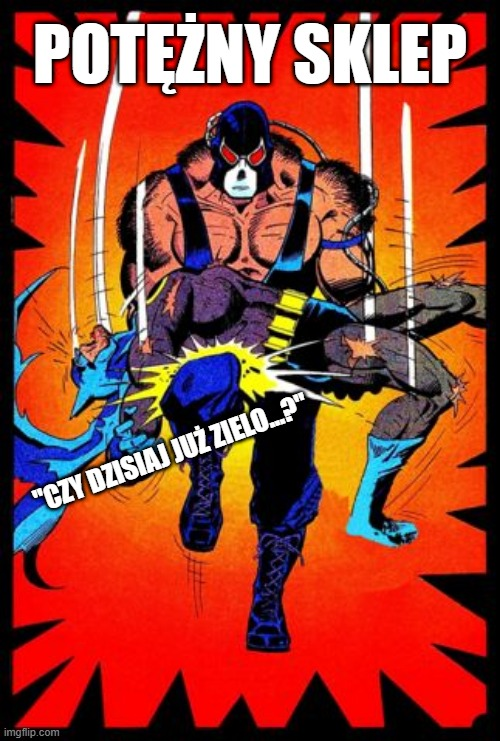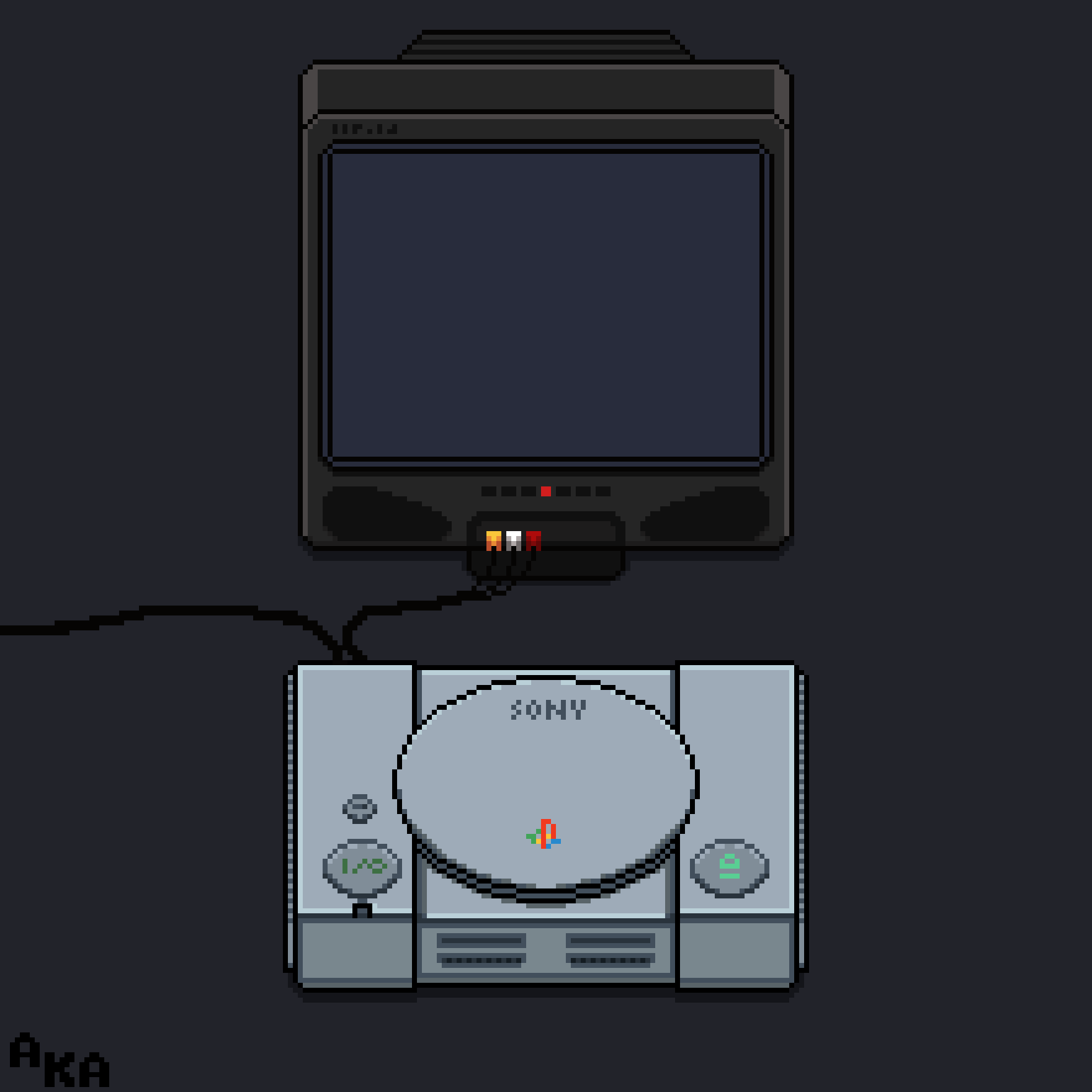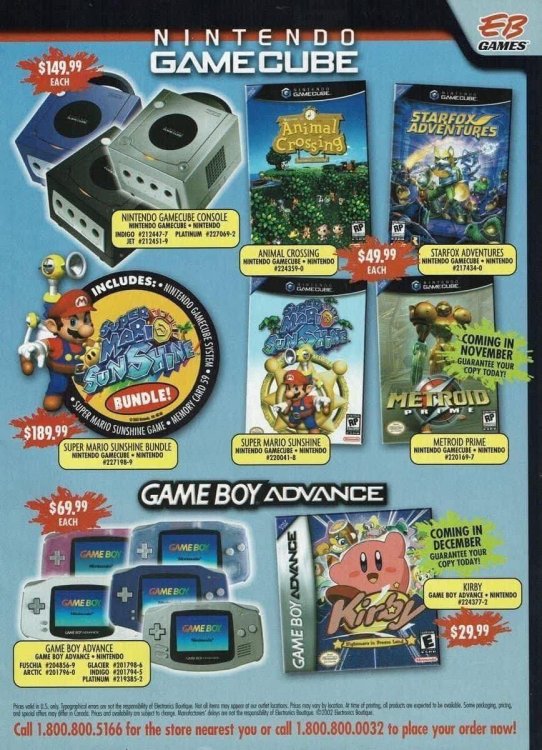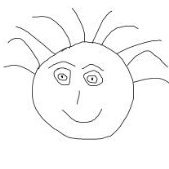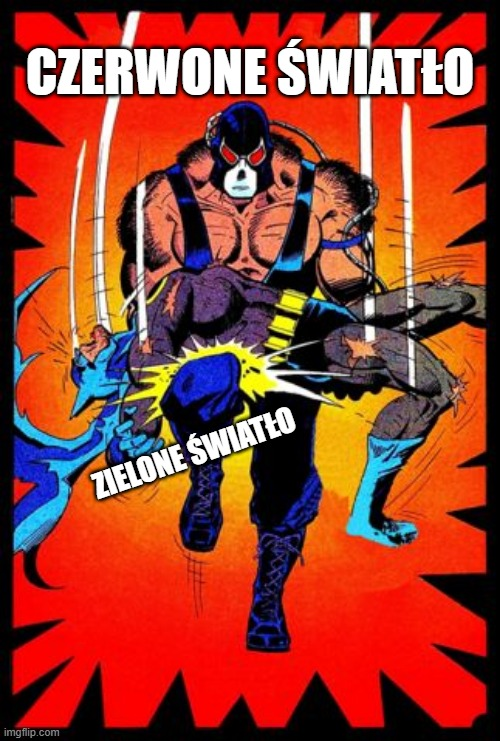Czy kupić Swich 2 jeśli nie czytałem jeszcze pierwszej części?
Czy w historii giereczkowa powstała kiedyś bardziej chłodna scena niż pewna walka na noże z OG Residencika Bożego 4? Możliwe, ale po 20 latach wciąż innej nie przypominam.
Walić Unity, tylko Unreal Engine.
Czekając na zielone światło. Nie to miałem na myśli śpiewając sobie w głowie "bury the light deep within".
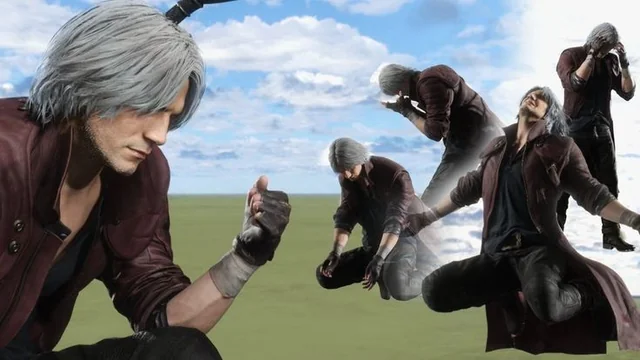
Z cyklu Srodowy Suchar Kolacyjny.
Jak Pupcio nazwie swoja corke?
29 dni do najważniejszego wydarzenia growego w tym roku. ![]()
M E S J A S Z nadchodzi