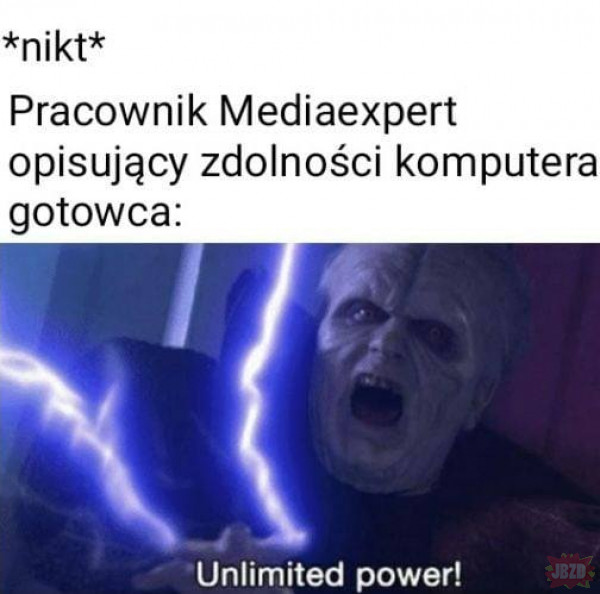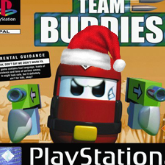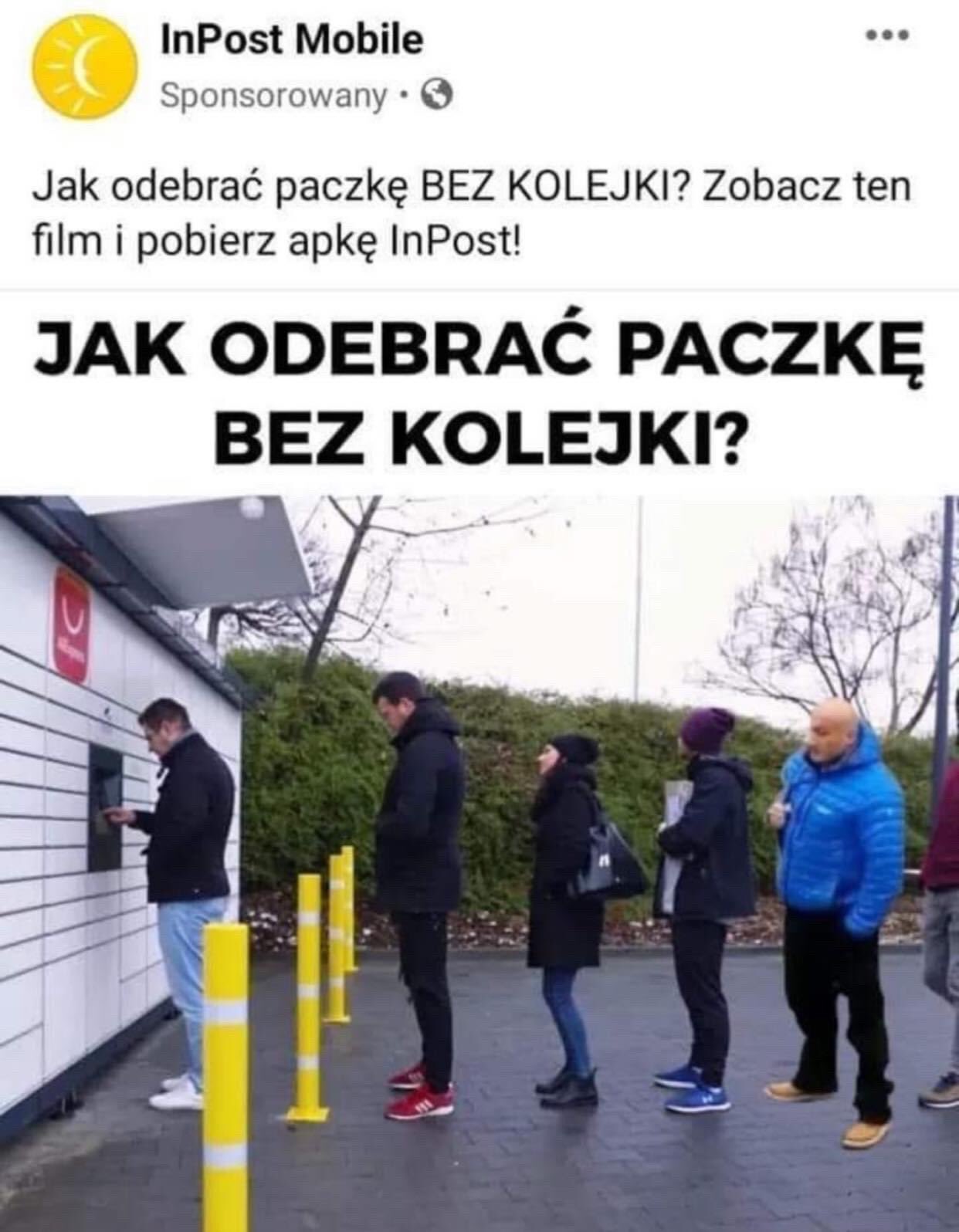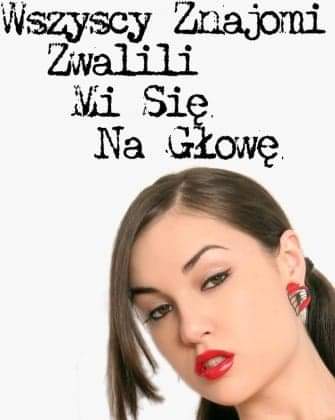Faktycznie, siostra wykapany Ajtuj
"Play as John, a dick who wants to find a date for his high school reunion. He'll need some help along the way. He's wobbly, he's soft. But he wants to be hard. So very hard. He wants to show everyone his astounding rigidity. And with your help, that's exactly what he'll do."
Kto pracował z ukraincami, ten sie w cyrku nie smieje.
Ukukuki YOU ARE THE MAN!
Lekko nie mieli.
"Power Your Dreams" - Martin Luther King




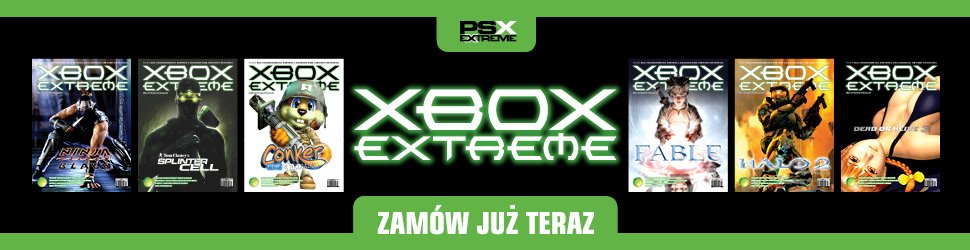
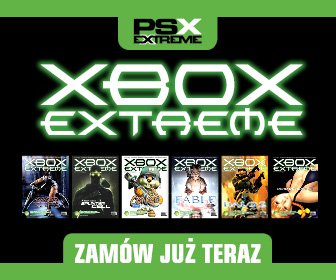
.thumb.png.fca9cb24cc681b4a99609f280f21490e.png)