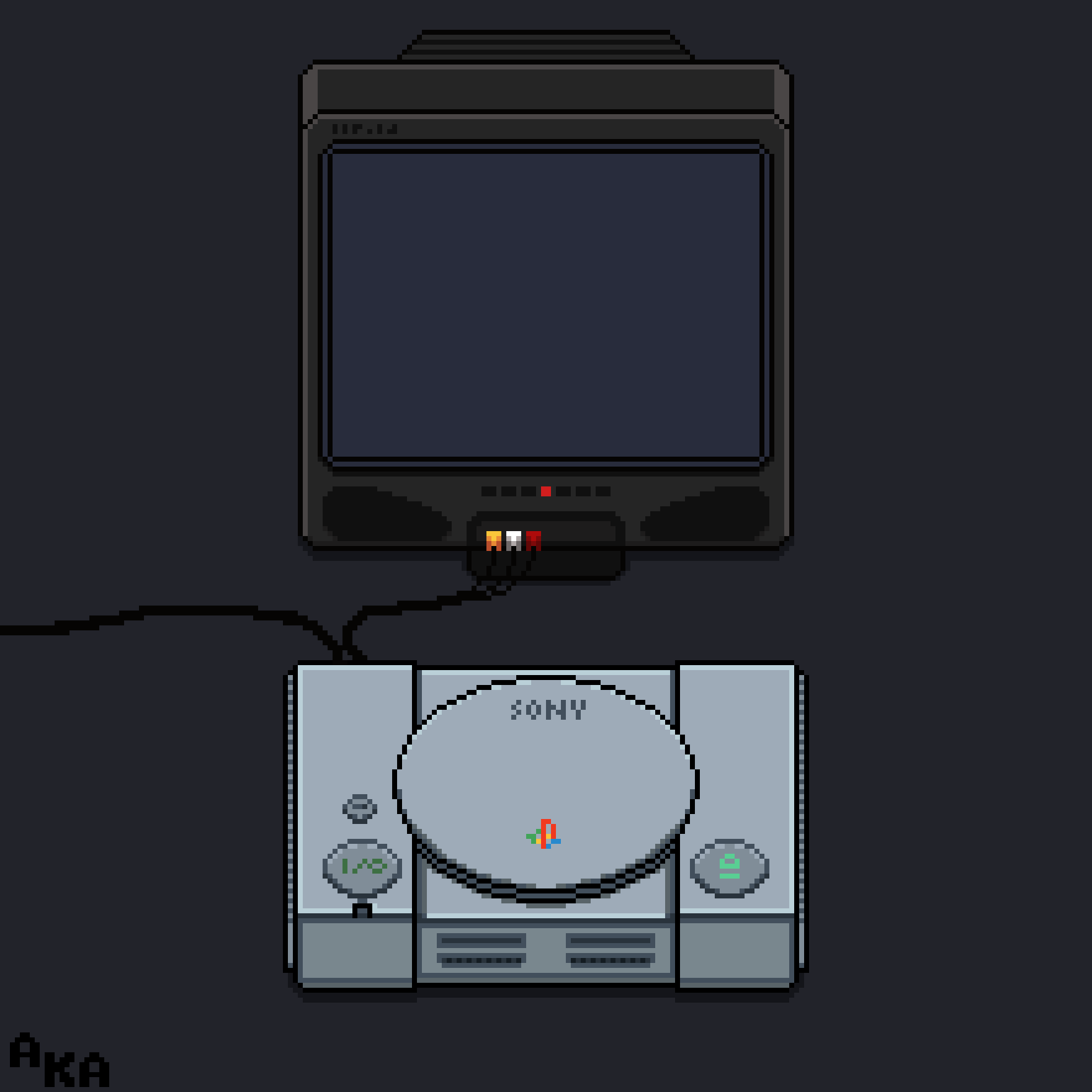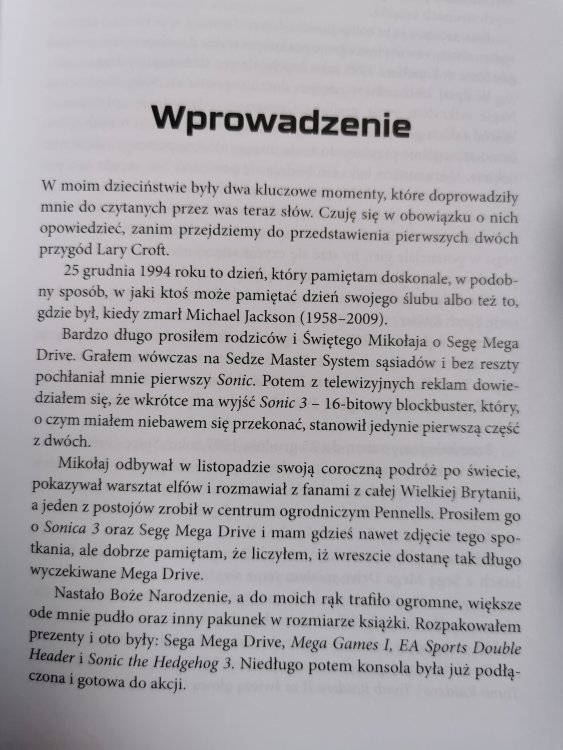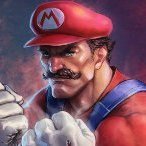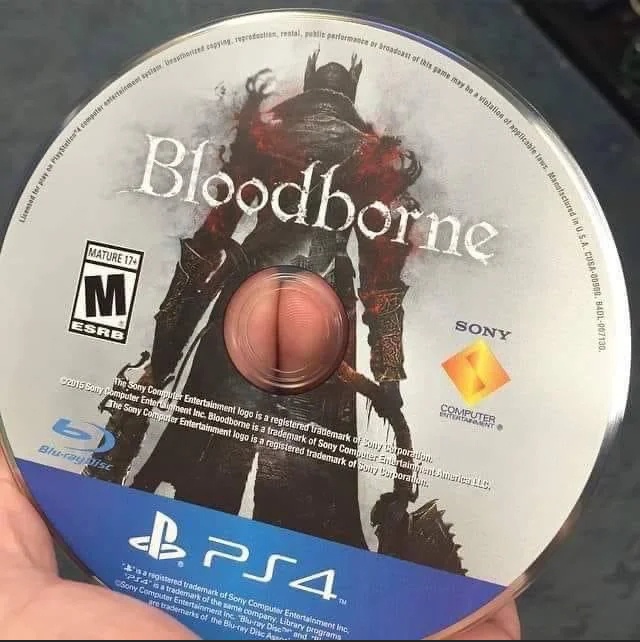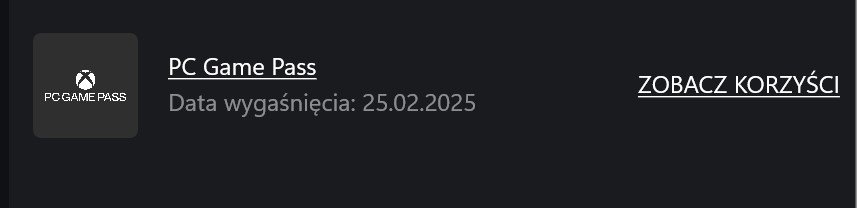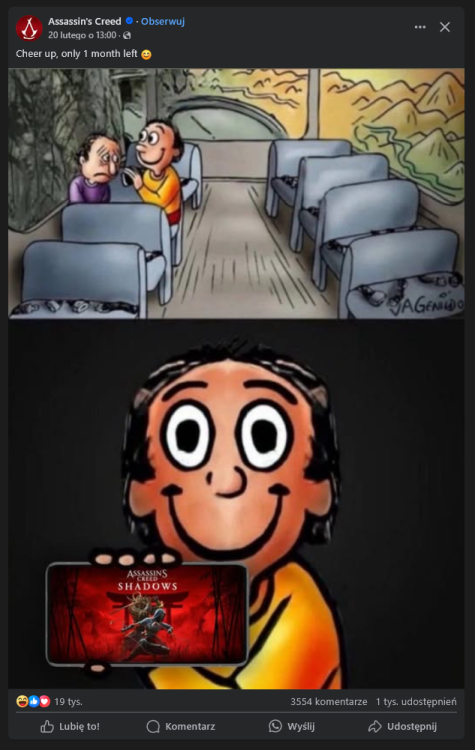Jakbym mial spedzic z jedna gra reszte zycia, to bylby to tetris.
Te klocki nigdy sie nie znudza
Są gry, które z marszu przechodzę drugi raz, są gry, do których, co jakiś czas wracam i są gry, w które potrafię grać bez celu - to są gry wybitne! Celeste ukończyłem 14 razy, ale niektóre b-sidey kilkadziesiąt (lubię zwłaszcza 4 i 6). Nie zliczę, ile razy biegałem koło zamku w SM64. W Metroid Prime wpatrywałem się w menu chyba z godzinę, zanim wcisnąłem play, bo nie mogłem uwierzyć w to, co widzę. Jak ja to zrobiłem, że mam już 30h nabite, a nie przeszedłem jeszcze nawet 25% gry, to ja nie wiem xD

Mówcie mi zdrowywariat ![]()
Słyszałem, że Satya wsadzi procesor kwantowy do nowego xboxa. Będzie niezła bestia bez gier.