P O T Ę Ż N Y XBOX LIVE ![]()
TYM SIĘ RÓŻNI JAKOŚ OD JAKOŚĆ, WYBIERZ MĄDRZE GRACZU !
Chciałem zagrać w Dirt 5, ale przez awarię PSN gra nie widzi moich DLC, które zakupiłem xD Kumacie cyfrowi niewolnicy? Zjebały się serwery soni a jakaś gierka nie widzi moich DLC, za które zapłaciłem.
Jaja.
Ile macie TB gier w cyfrze na konsole? Ja mam 3.5 na XSX i NS![]()
Żywotność cartow na switcha to 10-15 lat. Zbieracze śmieci w ryk. Tylko cyfra!!!
Chłop się za babę przebrał, cz. 3:
Wychodzi na to, że nintendoidy zawsze były takie same.
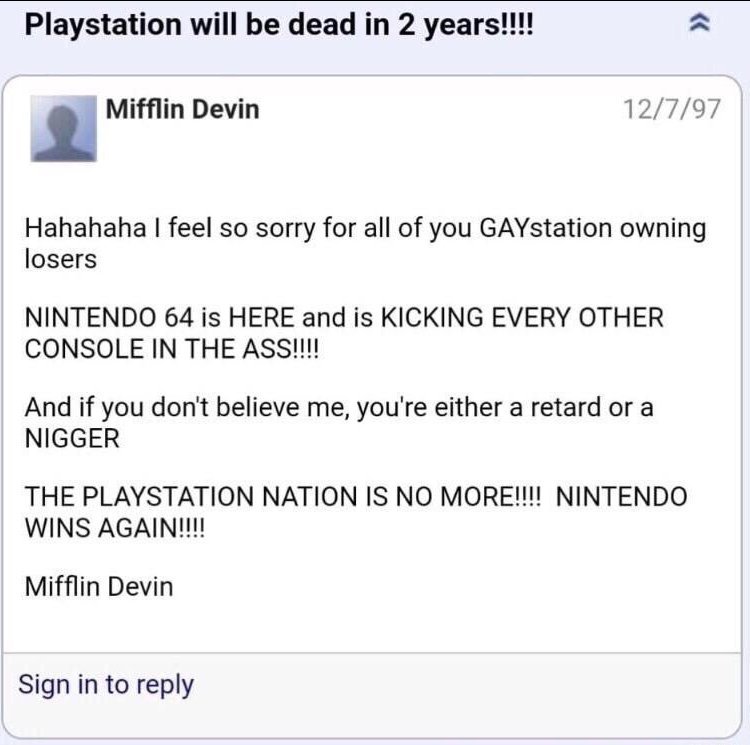
Chodziłem dzisiaj po lesie i zbierałem jagody ale spotkałem rozbójników i musiałem uciekać przez rzeczkę. Potem gadałem z gajowym i wójtem, następnie odprowadziłem Bożenę do jej chatki a na koniec dostałem questa z odnaleziem psa. Chciałem poszukać skarbów, wsiadłem na konia i mnie oskarżyli o kradzież, muszę teraz uzbierać 80 groszy.
A te widoczki ![]() <wkleja screen z 3 drzewami i trawą>
<wkleja screen z 3 drzewami i trawą>
GOTY
To tak na szybko, lecę zbierać 10 łodyg mieszka lekarskiego.

















.thumb.png.6618e8fe5ba0d2c4e9fea83bbc319d58.png)
