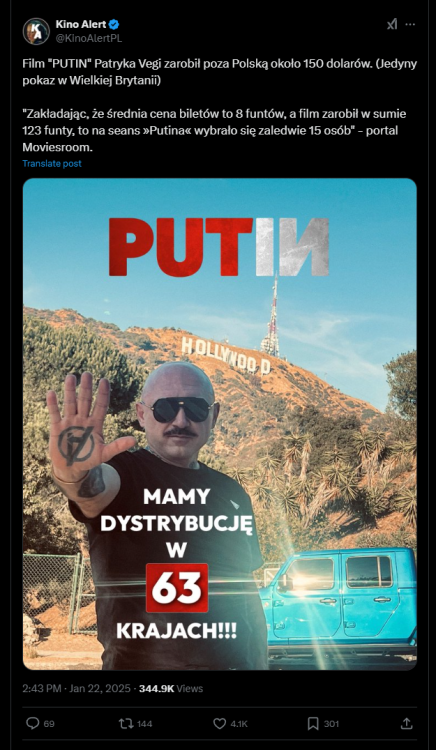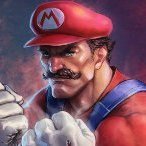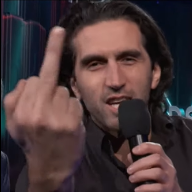Niedawno byl dzien czerwonych a dzisiaj dzien zielonych ![]() Juz chce zobaczyc Dooma i Clair Obscur
Juz chce zobaczyc Dooma i Clair Obscur
Dobra prosiak kupiony, napęd też. Fatka pójdzie do sypialni zamiast PS4 na którym i tak nie gram. A Switch 2 wjedzie jak tylko wypuszczą.
Poczytaj o muchomorze czerwonym i jego właściwościach, dostałem trochę na spróbowanie od kolegi lotniarza-zielarza, dwa tygodnie jadłem i żyję, ponoć leczy depresję, w tym wyciąga z alkoholizmu itp., tylko trzeba wiedzieć, jak go przygotować
Korci mnie nowy sprzęt do grania. Za 16-18k mogę mieć gamingowego PC z 4090. Pewnie będzie jak przy ostatnim gamingowym PC - nie przejdę na nim ani jednej gry i będzie slużył do wystawiania faktur (tak skończył mój build z 1080 na pokładzie). No ale będzie przełom w GRAFIE i technologii. Z drugiej strony za nieco ponad 4k można wziąć PS5 PRO - na tym będę grał codziennie, no ale większej różnicy względem base PS5 chyba nie odczuje? No i co zrobić z PS5? Do szafy? Bo po dokupieniu dużego dysku, kolorowych paneli itd. szkoda sprzedawać ![]() EHHHH bycie GRACZEM
EHHHH bycie GRACZEM
Jak to jest, że "Chemia z Niemiec" sprzedaje się dobrze a gry już nie.
Wybierasz jedno, ale drugie nigdy nie wychodzi
GTA6 czy Switch 2?