Tekken 8 odpalony na firmowej imprezie.
Takiej imprezy w tej firmie to chyba nigdy nie uświadczyłem. Śmiechom nie było końca, a emocji przy finałowej walce nie zabrakło w turnieju ![]()
Wszystkim użytkownikom internetowego forum papierowej gazety PSX EXTREME życzę udanego piąteczku!!!

Tony Hawk Pro Skater 3? Ta gra została stworzona dla steam decka!
Nie chce ps5 pro, ale nie powiem - piekne te kolory. Wiedzą jak wyciskać portfele

Jak to nie będzie opcjonalny strój dla Sama w DS2 to ja nie wiem
Xbox Series X jest jak wielki czarny kutas, kazdy zawodowiec go chce







.thumb.png.363308a01eebec46218b61d48e1ca10a.png)



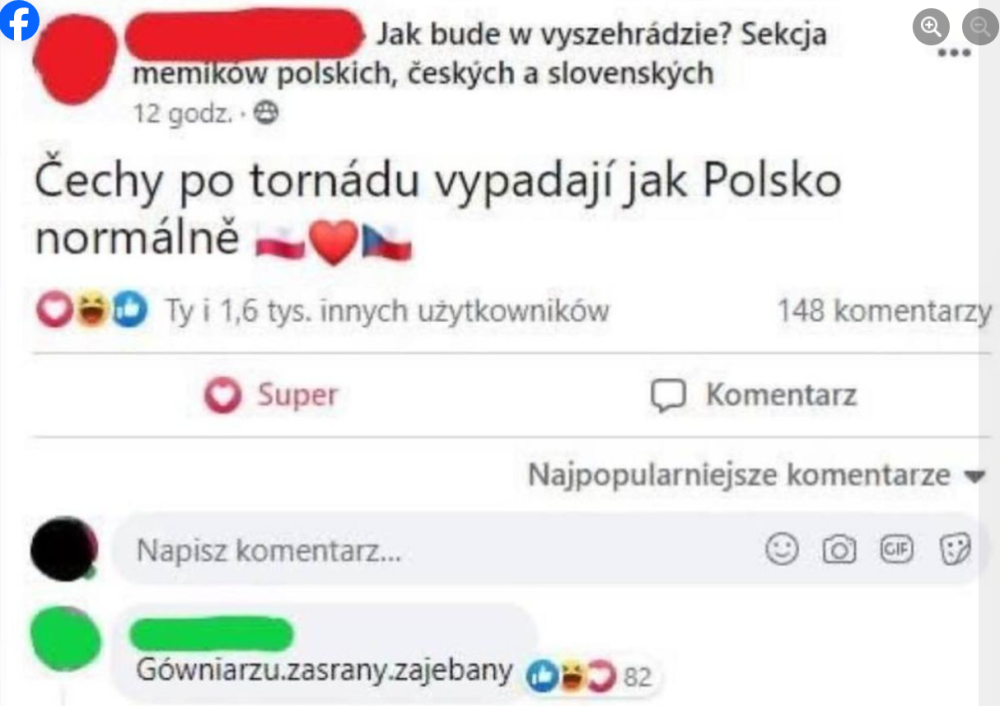

.thumb.jpeg.61f8c1e8e03d4884da35ffe4624012b9.jpeg)


