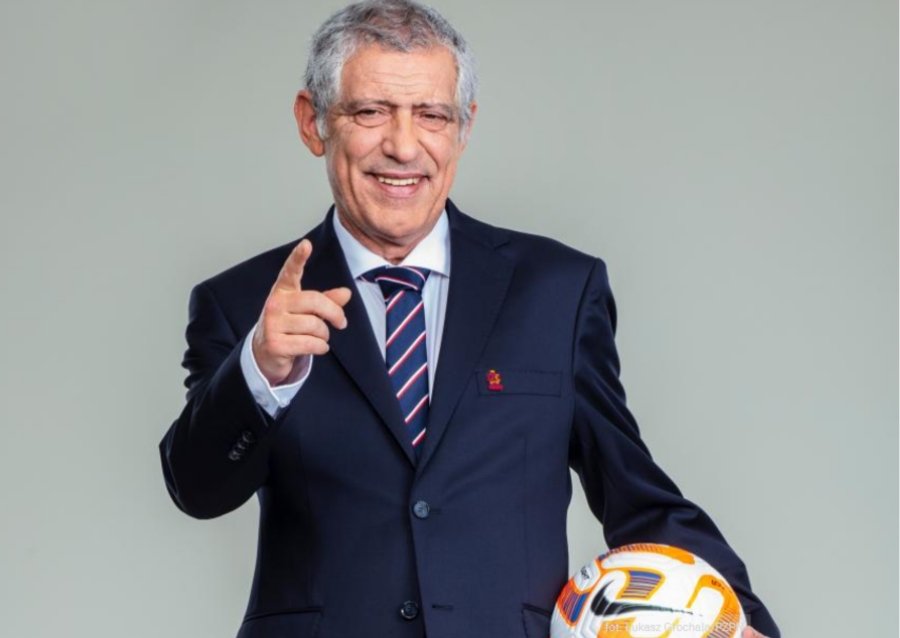Jak zdobyć seniora?
Dziękujemy za awans. Zawsze wierzyłem i szanowałem.
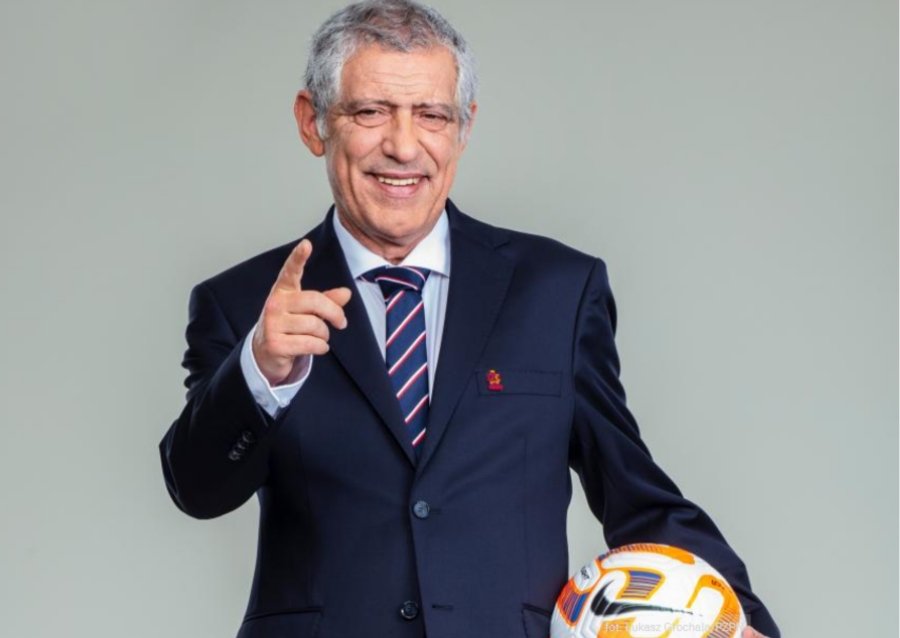
A better way to browse. Learn more.
A full-screen app on your home screen with push notifications, badges and more.
Jak zdobyć seniora?
Dziękujemy za awans. Zawsze wierzyłem i szanowałem.