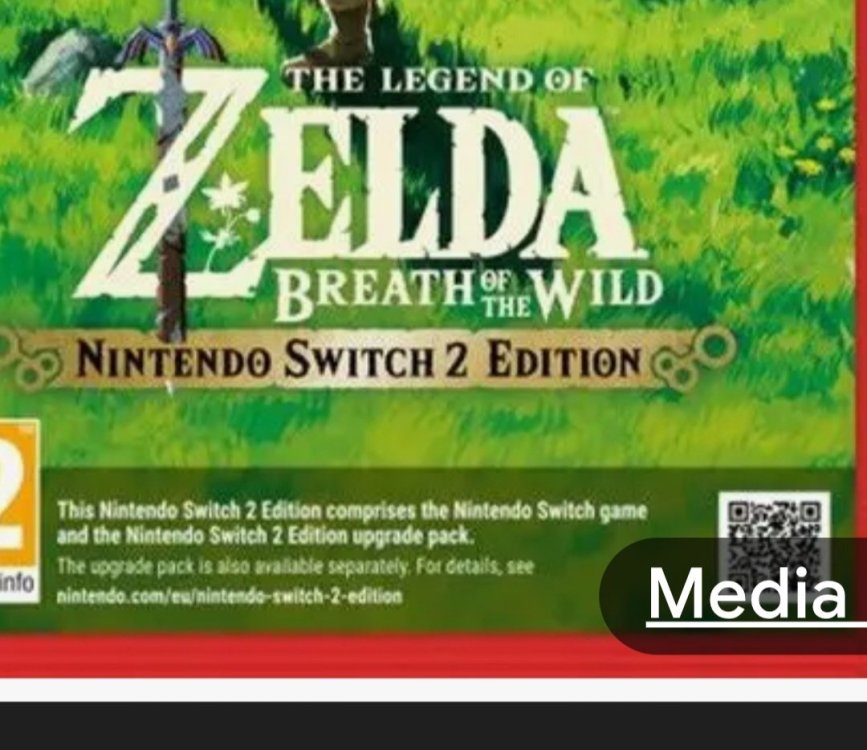.jpeg.6995450496ae99b66fdb71a4cacb7ca8.jpeg)
Treść opublikowana przez Pierre Deck
-
Rodzicielstwo
Z dzieckiem jest jak z pierdem. Kazdy wytrzyma tylko ze swoim
-
Death Stranding 2 On The Beach
Kuuurde. Paolo zabil bzdurasa i ten spierdolil przed nim z discorda xD A potem paolo sam uderzyl w rozwoj osobisty, ktory polega na byciu skazanym na bzdurasa i lataniu za nim na forum. Chichot losu
-
FRONT MISSION 3: Remake
-
Nintendo Switch 2 - temat główny
jedyna zaleta KeyCardow wzgledem cyfry jest to, ze mozesz je sprzedac dalej lub kupic uzywke.
-
Nintendo Switch 2 - temat główny
niech dadza 12 czy 16$ to chyba za zwykly kart, ktory ma pojemnosc 64gb, te keycardy to na bank karty ze S1 z informacja o licencji. najtanszy mozliwy nosnik pomalowany na czerwono za max kilka dolarów. Cala zawartosc cisniesz z neta, a to jako potwierdzenie legalnosci kopii gry. czesc gier na switcha tez tak upychali, ze 1 czesc na karcie, a reszta do dociagniecia z neta, a i tak kart byl potrzebny, by gre odpalic PS. chujowa sprzedaz gier 3th party to nie wina KeyCardow wg mnie, a slabych gierek na start. Mysle, ze C2077 jedynym godnym tytulem przy marianie na start byl. zaloze sie, ze jakby tez na start dali GTA5 czy RDR2 to tez by sie zajebiscie sprzedaly nawet na KeyCardach
-
Telefony
Wisnierowi pomylilo sie forum graczy z elektroda, stad burackie zachowanie przybral.
-
- Lista posiadaczy switcha 2 - friend code
SW-0177-3270-7628- Zakupy growe!
Pewnie po sznurowki tylko poszedles do sklepu, a wrociles z konsola ;)- Zakupy growe!
- Zakupy growe!
- Zakupy growe!
- Nintendo Switch 2, preorder i ogólna szajba :]
Ultima nic nie pisala o opoznieniach- Nintendo Switch 2 - temat główny
licze, ze Wiesio 3 i Dying Light tez cos dostanie- Nintendo Switch 2, preorder i ogólna szajba :]
A ktos rusza dzis na nocna? Bo ja ruszam. i bede cala noc gral, bo wzialem jutro i pojutrze wolne w pracy z okazji tego swieta graczy- Nintendo Switch 2, preorder i ogólna szajba :]
jak ty w dupe wchodziles w temacie preorderow, to jakos musielismy twoje pierdolenie znosic. :) teraz sobie czytaj o statusach albo zrob przerwe od forum i idz na spacer, pojezdzij na rowerze czy odwiedz zaprzyjaznionego psychiatre- Croc
to, ze piszesz, ze gry powinny byc drozsze, a po chwili uzalasz sie, ze szkoda ci 100zł wydac na gre, ktora nie jest system sellerem, a nostalgicznym powrotem do dawnych czasow- Croc
a nie pisales kiedys, ze gry powinny wiecej kosztowac? :)- Nintendo Switch 2, preorder i ogólna szajba :]
Czyli lepiej isc w ladniejsze pudla z s1 i kupowac upgrade- Nintendo Switch 2, preorder i ogólna szajba :]
- Zakupy growe!
- Warhammer 40,000: Boltgun 2
tez ostatnio pudlo wpadlo i sobie cisne na Switchu- Zakupy growe!
- Nintendo Switch 2 - temat główny
No licze na to. Moze byc tak, ze wyjdzie wiesiek w wersji na S2 i latka jednoczesnie- Nintendo Switch 2 - temat główny
juz w eshop jest upgrade za ok 10$ https://nintendoeverything.com/hogwarts-legacy-has-a-nintendo-switch-2-upgrade-for-switch-1-players/ - Lista posiadaczy switcha 2 - friend code