Granie pod kołderką na ekranie OLED w klasyki z Szaraka to jest to!
Pamieta ktos Tropa de Elite? By sie odswiezylo.
2 tygodnie, 0 hajpu

VGC

Lies of P is getting difficulty options to make the Souls...
The game will offer 3 levels of difficulty for the base game…
![]()
Deszcz, kołderka, OLED i Silent Hill Shattered Memories.
Switch 2 na premierę? A po co to komu skoro tuż za rogiem premiera thps 3+4? ![]()
















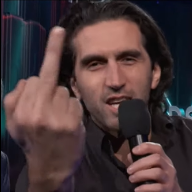

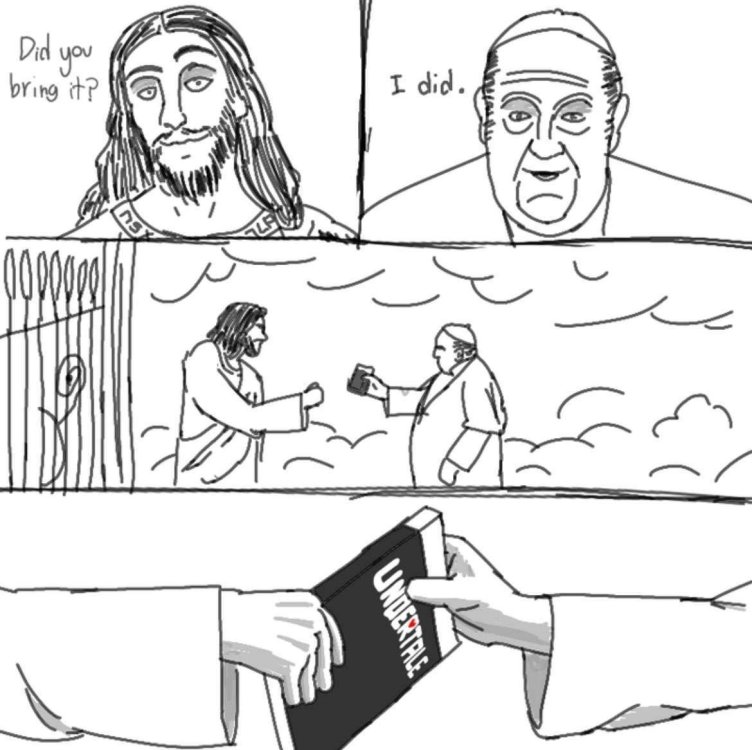
.thumb.jpeg.61f8c1e8e03d4884da35ffe4624012b9.jpeg)