Fate is not ours to defy, only to fulfill. You're chosen as am I, brother. As is the unborn, ordained by the infinite. Perhaps you'll understand one day. In death, I shall find a new purpose. And your purpose, twisted and malevolent as you are, will light the way...
Czekam na Cyberpanka 2077 w gamepasie, nie jestem jakimś tam złodziejem ![]()
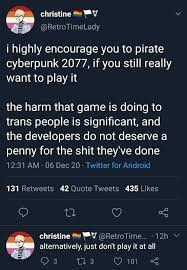
Dzisiaj robię sobie 2 podejście do serii devil may cry. To co, ominąć tą drugą część?
dziś nareszcie zjazd na chatę z trasy ![]() ostatni rozładunek zrobiony, teraz raz dwa na pusto na bazę i relaksik do poniedziałku
ostatni rozładunek zrobiony, teraz raz dwa na pusto na bazę i relaksik do poniedziałku ![]()




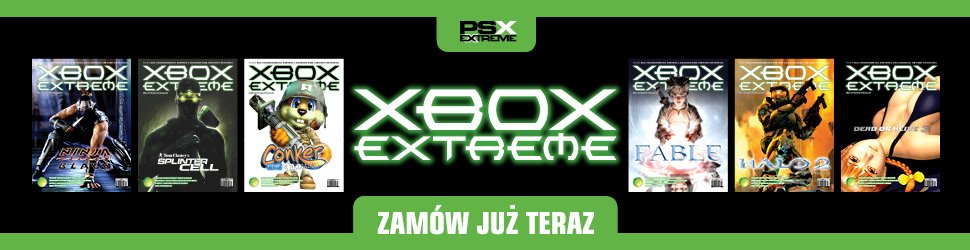
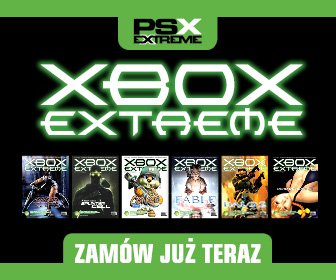



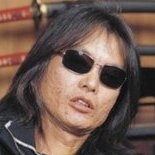





.thumb.jpeg.61f8c1e8e03d4884da35ffe4624012b9.jpeg)
