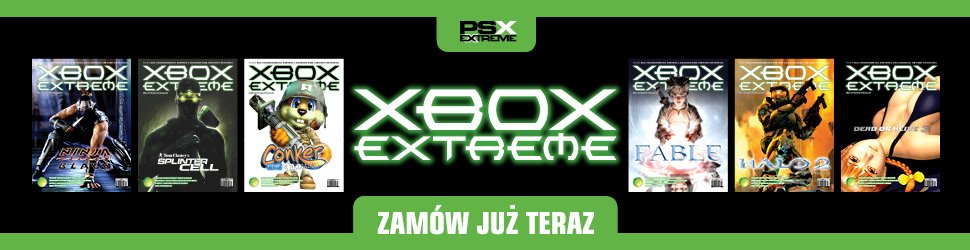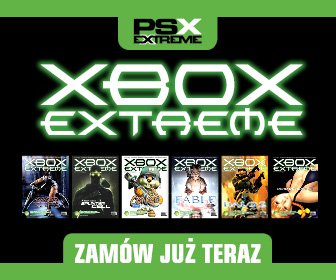Janusz, wystarczy, please, stop it.
The Pupil slid the ritual knife into his wrist. He scraped flesh from bone, flaying himself. A low moan escaped his lips, as anguish and pleasure intermingled freely. The Sages accepted this offering, tossing his bloody gift into the flames. It was madness, yes, but his sacrifice was beautiful. Only the Revered could inspire a man to self-inflict such suffering...
Meh, nie tutaj ![]()
Boże, ile oni będą jeszcze starać się wycisnąć z tego drewna skyrima![]()
Użytkownik Kraboburger skasował konto? XD
Czekam na Switch OLED, bo nie będę przecież grał w gry w 2021 jak zwierzę na ekranie typu LCD.
I cyk, na konto recenzentów znów wpłynęła dodatkowa wypłata.
Pamiętacie taką grę jak Micro$oft Flight Simulator?![]()