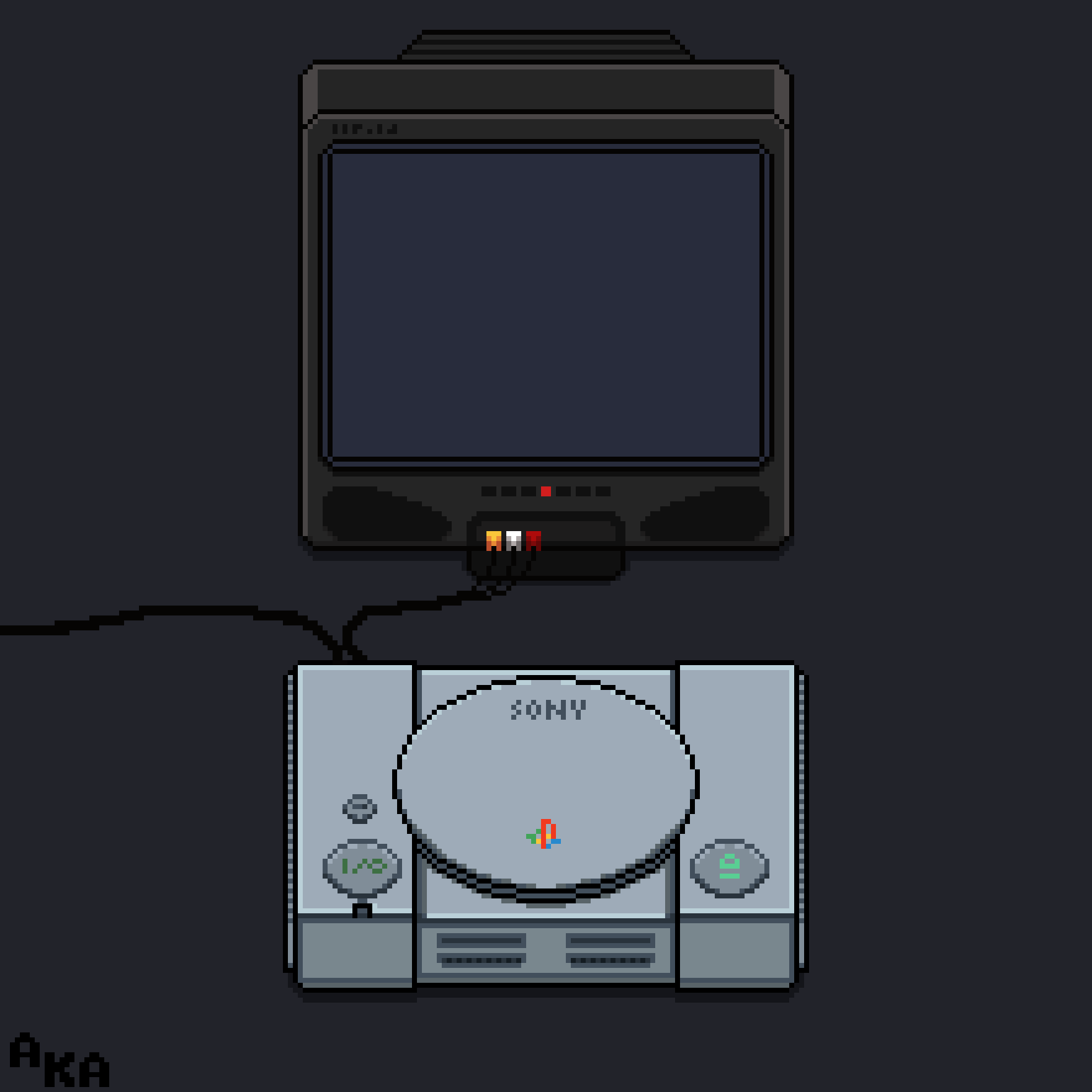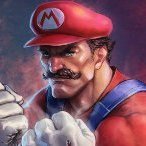Wiele wad ma stellar blade ale absolutnie jedną z najbardziej irytujących jest muzyka, musiałem te jęczenie wyłączyć bo po 30 minutach leb pękał.
28zl za oba Quakei w bundlu dobry deal?
Super Mario Sunshine skończone, chyba po raz pierwszy bo nie pamiętam. Takie sobie, ale przynajmniej czuć ciepełko.
Cofnijcie się proszę pamięcią do tych ciekawszych pełnych ostrej konkurencji czasów 7 gen. i powiedzcie mi czy ten analog w nunchuku od Wii to on zawsze był taki ![]() ... beznadziejny? Granie na tym mocno mija się z moją definicją komfortu, mam wrażenie, że lepiej by było wziąć zwykłego pada w jedną dłoń, Wii Remote w drugą i tak próbować grać bo ta ,,grucha'' to jest ekhem dramat. Pytam bo Wii mnie ominęło, kupiłem używane oryginalne kontrolery i nie wiem czy to tak ma być.
... beznadziejny? Granie na tym mocno mija się z moją definicją komfortu, mam wrażenie, że lepiej by było wziąć zwykłego pada w jedną dłoń, Wii Remote w drugą i tak próbować grać bo ta ,,grucha'' to jest ekhem dramat. Pytam bo Wii mnie ominęło, kupiłem używane oryginalne kontrolery i nie wiem czy to tak ma być.
Gracze znakomicie znoszą zawód miłosny.