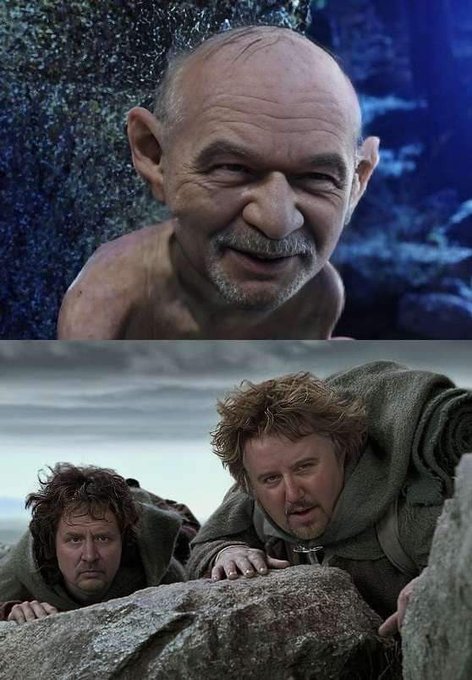na chwilę wskoczyłem na kanał aktualizacji MAIN by mi pobrało nowego biosa. Mam teraz bezpośrednio z menu biosa opcje overclocking i undervolting. Obniżyłem pobór energii i podbiłem zegary i widzę te kilka klatek więcej w wymagających gierkach. Szału nie ma bo by w pełni korzystać z podkręconych zegarów musiałoby się dać zwiększyć tpd z 15, a obecnie tego bez kombinacji nie da się zrobić ale to w sumie zawsze klatka lub dwie więcej za darmo.![]()
Dlaczego Gravity Rush na ps4 jest takie drogie wszedzie? Warto sie tego teraz pozbyć?
W oczekiwaniu na Remake ![]()