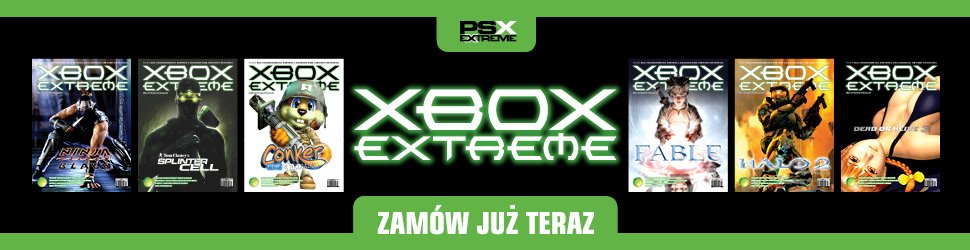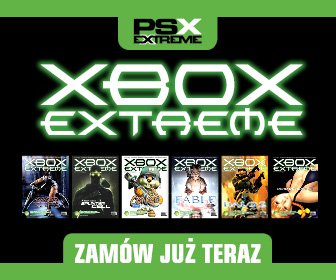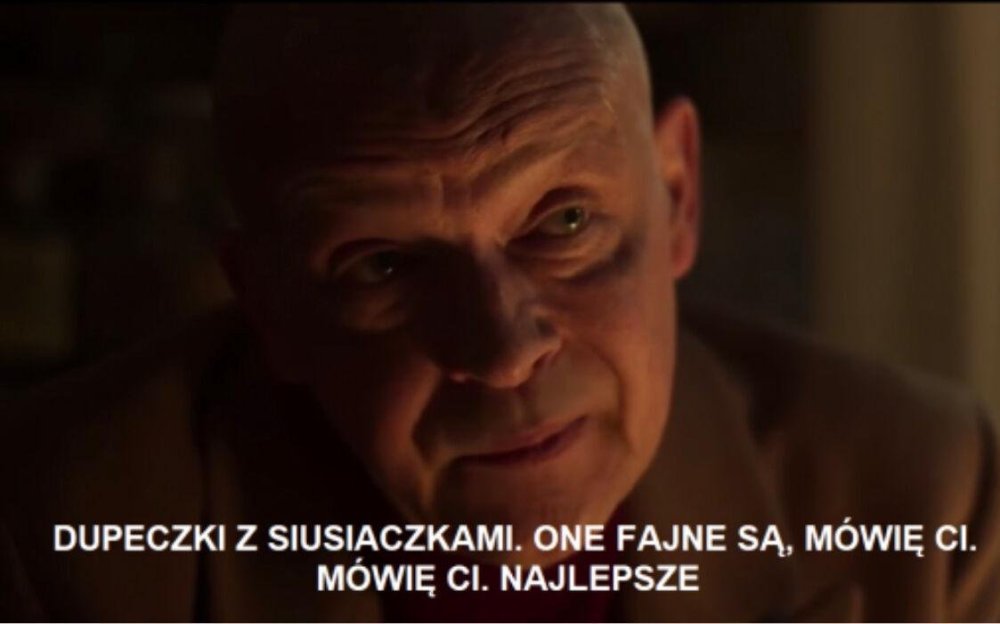wydało się
Budze sie rano i co? Dexter Holland z Offspring lubi moj post z odpowiedzia na otwarte pytanie do fanow o ulubiony tekst piosenki z plyty Smash ![]()
Microsoft: Bla bla brzydkie baby cośtam
Nintendo: 
Czujecie grać tylko na lapku z komunii, a lansować się na konsolorza i nintendofaga?