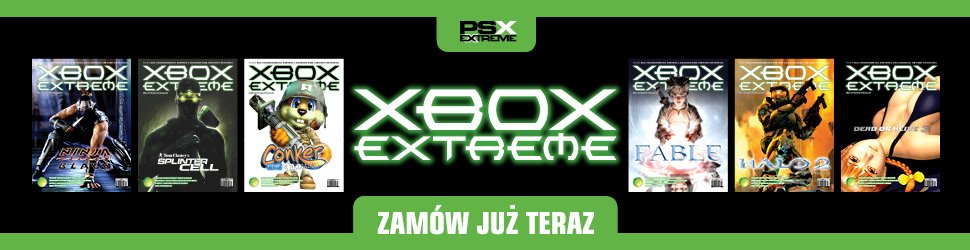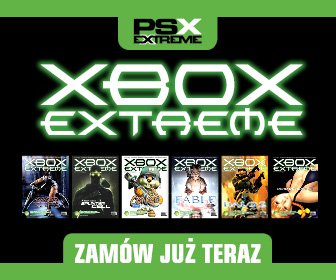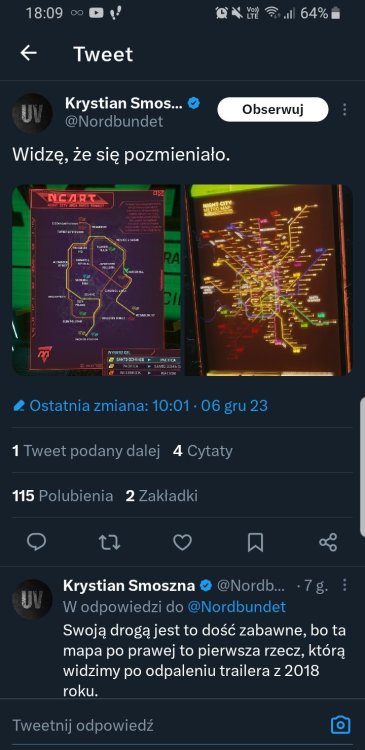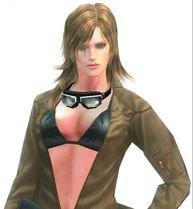OLED kupiony, SONKA kupiona.
To będę NIESAMOWITE święta.
Pamiętacie to? WTF!?
Biedny Xbox, nawet BLM omija go szerokim łukiem.
HMMMMMMMMMMMMMMM
To już dziś.

Ja juz gram a wy?
Na mikołajki, od firmy dostałem zabranie mulitsporta. Oraz 120 zł podwyżki.