Kurde kupiłbym tego Silent Hilla f, ale kilka tysięcy poszło na ubezpieczenie i przegląd samochu :( no i lecę kolejny raz w tym roku na all inclusive pojutrze :(
Sprzedałem pusty trochę podniszczony karton bez instrukcji do PSX za 60 zł lol. Chciałem stówę ale nie chce mi się już na wiadomości odpisywać.
Myślę, że uczciwie jest nie wypowiadać się w tematach gier, które mnie nie interesują i w nie nie gram, nie mam zamiaru grać, oraz nie rozmawiać o konsolach, których się nie ma. Spróbuję się tego trzymać, niektórym na tym forum też polecam to zrobić.
czy nrgeek musi pisać?






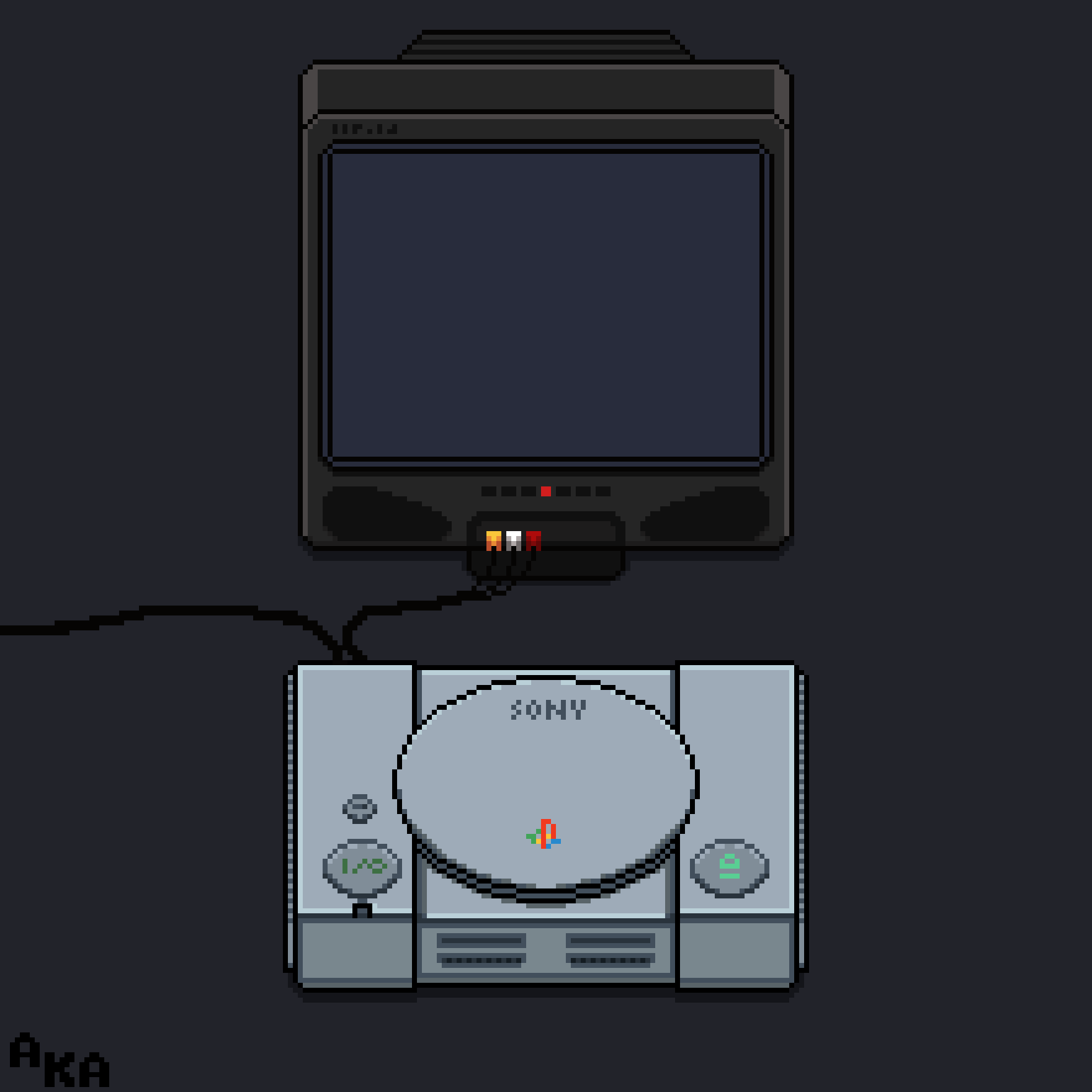


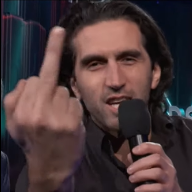







.thumb.png.363308a01eebec46218b61d48e1ca10a.png)

