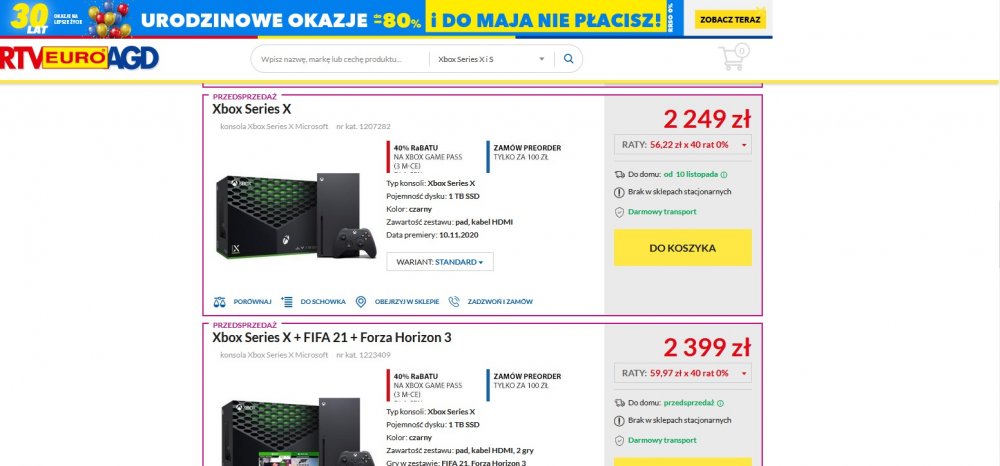Treść opublikowana przez Figuś
-
Xbox Series X I S - preordery, zamówienia, All Access i ogólna szajba ;)
-
Cyberpunk 2077
- Ghost of Tsushima
Jak byś się chciał po ukończeniu pozbyć gry to daj znać- Need For Speed: Hot Pursuit
pewnie tak będzie- Need For Speed: Hot Pursuit
a widzisz, nie scrollowałem do końca XD Ale dalej wolę mieć całość- Xbox Series X I S - preordery, zamówienia, All Access i ogólna szajba ;)
Aż mi przypomnieliście moją Forze Horizon 3 zamówioną przez sklep MS z wysyłką z Holandii, tak doszła do mnie na czas że zamiast ze Strykowskiej sortowni pojechała sobie zwiedzić sortownie na Litwie i doszła do mnie tydzień później, jak dołączyłem do gry z forumkiem do wszyscy dojebane fury, a ja trzykołowcem za nimi próbowałem jechać, tak byłem zażenowany sytuacją że hajp opadł i szybko do żyda gra poszła- Need For Speed: Hot Pursuit
Sznuję community, ale bez fur zDLC to dalej trochę słabo. Żeby nie było to właśnie ściągam wersję originową- Need For Speed: Hot Pursuit
Jest tylko jeden problem. Na PC nie wydali DLC z konsol- Xbox Series X I S - preordery, zamówienia, All Access i ogólna szajba ;)
Z unboxingu co był którąś stronę wcześniej widać, że musieliby po tym wózkiem widłowym jeździć żeby sie coś stało konsoli.- Xbox Series X I S - preordery, zamówienia, All Access i ogólna szajba ;)
Zaraz po zatwierdzeniu zakupu mogłem ustalić termin dostawy KURIEREM, a z tego co kojarzę ty chcesz odebrać osobiście, tak?- Xbox One: komentarze i inne rozmowy
Mogli by dać wybór jak na PS, czy chcę zostawić na czuwaniu czy całkowicie wyłączyć bez wchodzenia w ustawienia tylko z podręcznego menu.- Cyberpunk 2077
Jak już wrzucasz to chociaż oficjalną nazwę tego cacka byś dał z tego tłita Makigai MaiMai P126- PlayStation 5 - komentarze i inne rozmowy
To CP box to pewnie nowy dekoder Cyfrowego Polsatu stworzony w kooperacji z Sony a czarny pad jest paskudny- PlayStation 5 - komentarze i inne rozmowy
Masz- Cyberpunk 2077
o 19 premiera jakby ktoś chciał posłuchać- Cyberpunk 2077
Preorder jest za 269zł, a patrząc jak ceny gier idą do góry i nie będzie się ludziom widziało wydawać 369zł za inne gry, CP wcale nie musi spadać z ceny po zdjęciu folii i jednorazowym pobycie w czytniku- PlayStation 5 - komentarze i inne rozmowy
A message from PlayStation’s Global Consumer Experience team. Hi everyone. I’m Catherine Jensen, and I head up the Global Consumer Experience division here at PlayStation. Our department works every day to create the best possible gaming experience for our community on PlayStation Network. We also manage the @AskPlayStation customer support channel and create troubleshooting guides to help gamers find solutions. Our goal is to help foster a fun and positive experience when you’re playing online with friends and other gamers. Managing online safety is an important part of ensuring that. We believe that it’s critical that gamers be able to quickly and accurately report abuse or harassment if they experience it while on PlayStation Network. As part of this initiative, we’ve been preparing to roll out a new feature on the PS5 console that enables gamers to report verbal harassment through a new Voice Chat reporting function. Its sole purpose is to help in reporting of inappropriate behavior, including actions that violate our Community Code of Conduct. Please note that this feature will not actively monitor or listen in on your conversations – ever – and it’s strictly reserved for reporting online abuse or harassment. PlayStation gamers learned about this new function in an unexpected way following the recent PS4 8.00 system update. We didn’t clearly communicate this feature or explain why we were introducing it, and we apologize for that. When the PS5 console launches in November, PS5 users will be able to chat with PS4 users — which is why we needed to include an advisory with the latest PS4 system update. We should have more clearly explained why this function was being rolled out, along with details on how it will work on the PS5 console, so let me walk you through that now. Once the PS5 console launches, if a PS5 player needs to file a harassment report, they will be able to include up to a 40 second-long Voice Chat clip in their report — 20 seconds of the main conversation with the other player, plus an additional 10 seconds before and after the conversation selection. Only the most recent five minutes of a Voice Chat will be available for a player to use for this reporting function. These reports can be submitted directly through the PS5 console, and will be sent to our Consumer Experience team for moderation, who will then listen to the recording and take action, if needed. Some submitted reports won’t be valid, and our team will take this as an opportunity to provide guidance and education. There won’t be an option to opt-out of this Voice Chat recording function because we want all users to feel safe when playing with others online, not just those who choose to enable it. Thanks for reading, and I’m hoping this gives you a better idea about our goals for this new function. We appreciate your support, and want you to know that our team will always work to create a positive experience on PlayStation so you can focus on playing great games and having fun with your friends. https://blog.playstation.com/2020/10/16/details-on-new-voice-chat-functionality-coming-to-ps5/- Xbox Series X I S - preordery, zamówienia, All Access i ogólna szajba ;)
Ja miałem problem z ustaleniem daty dostawy bo przymulało, ale udało się i zaklepana na 10 listopada- Xbox Series - komentarze i inne rozmowy
Minecraft jest kurą znoszącą złote jaja, i nie sądzę żeby gra nie wyszła na PS5 zwłaszcza, że to nie jest gra która jest przywoływana w wojenkach i nikt nie "zwraca na nią uwagi", a sprzedała się w jakiś kosmicznych liczbach na wszystkich możliwych urządzeniach- +++ CHCESZ KUPIC/ZMODERNIZOWAC KOMPA?
Właśnie przeglądam i wezmę te Pure Wing 2, nie będe więcej kasy pakował w 8 letniego trupa, wystarczy że mnie z zasilaczem w tym tygodniu pocisnął, swoją drogą czemu te zasilacze takie drogie teraz XD- Xbox Series X I S - preordery, zamówienia, All Access i ogólna szajba ;)
All access tylko w MExpert i bliżej premiery mają być dostępne. Pewnie czekają żeby wiedzieć ile na start mogą dać w XAA- Xbox Series X I S - preordery, zamówienia, All Access i ogólna szajba ;)
Ja sobie wziąłem na 30 z pierwszą ratką w maju- Star Trek
- Xbox Series - komentarze i inne rozmowy
- Ghost of Tsushima