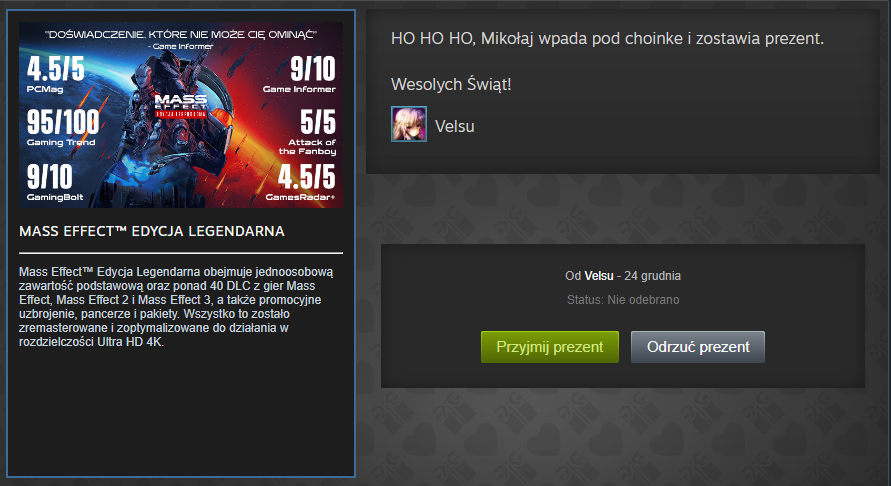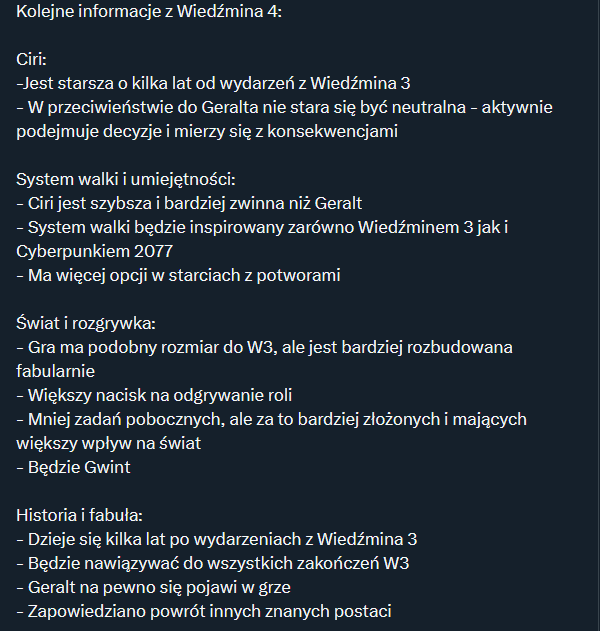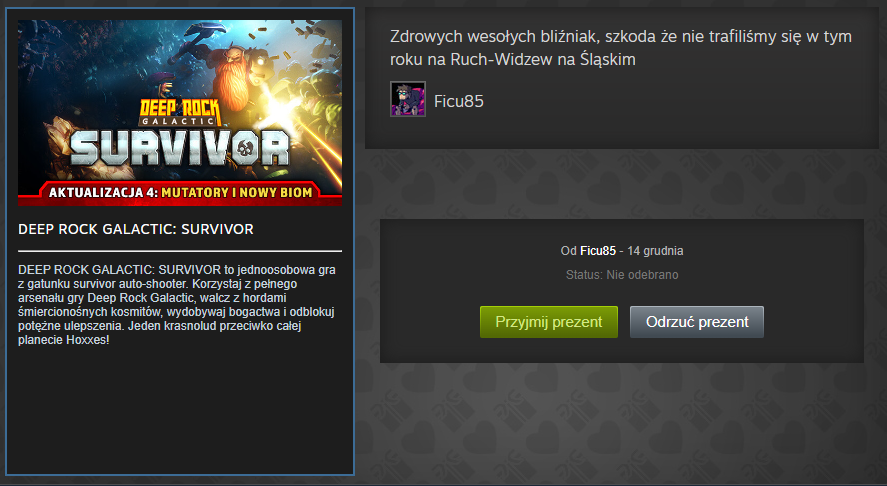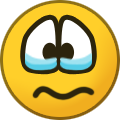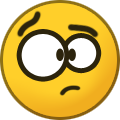Treść opublikowana przez Figuś
-
Marvel's Spider-Man 2
- Dying Light
- Star Trek
- RoboCop: Rogue City
rozwinie, tylko musisz odpowiednie mody znaleźć, najlepszy jest łatwo pomijalny- Kunio Kun - Cała Seria
- PlayStation 5 - komentarze i inne rozmowy
A nie prościej usunąć zapis gry jak chcesz od początku grać?- Nintendo Switch 2 - temat główny
- Split Fiction
- Split Fiction
- Legendy Polskie - Platige Image i Allegro
- Star Trek
- Forumkowy Steam Sale - 10th Anniversary Limited Edition
steam coś odwalił bo były też życzenia napisane- Forumkowy Steam Sale - 10th Anniversary Limited Edition
- Mass Effect: Legendary Edition
- Konsolowa Tęcza
- PlayStation 5 - komentarze i inne rozmowy
https://www.sony.com/en/SonyInfo/News/Press/202412/24-1219E/- Dragon Ball (także Z, GT i Super)
- Wiedźmin 4
- Forumkowy Steam Sale - 10th Anniversary Limited Edition
- Wiedźmin 4
- Intergalactic: The Heretic Prophet
- Helldivers 2
- Wiedźmin 4
jest z dublażem nie brałbym tego cinematica jako wykładni bo jeszcze wiele może się zmienić- Intergalactic: The Heretic Prophet
- Intergalactic: The Heretic Prophet
cuck/manNavigation
Szukaj
Configure browser push notifications
Chrome (Android)
- Tap the lock icon next to the address bar.
- Tap Permissions → Notifications.
- Adjust your preference.
Chrome (Desktop)
- Click the padlock icon in the address bar.
- Select Site settings.
- Find Notifications and adjust your preference.
Safari (iOS 16.4+)
- Ensure the site is installed via Add to Home Screen.
- Open Settings App → Notifications.
- Find your app name and adjust your preference.
Safari (macOS)
- Go to Safari → Preferences.
- Click the Websites tab.
- Select Notifications in the sidebar.
- Find this website and adjust your preference.
Edge (Android)
- Tap the lock icon next to the address bar.
- Tap Permissions.
- Find Notifications and adjust your preference.
Edge (Desktop)
- Click the padlock icon in the address bar.
- Click Permissions for this site.
- Find Notifications and adjust your preference.
Firefox (Android)
- Go to Settings → Site permissions.
- Tap Notifications.
- Find this site in the list and adjust your preference.
Firefox (Desktop)
- Open Firefox Settings.
- Search for Notifications.
- Find this site in the list and adjust your preference.
- Dying Light