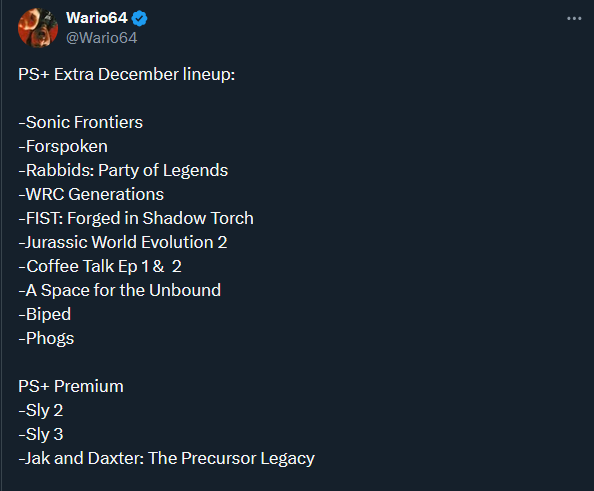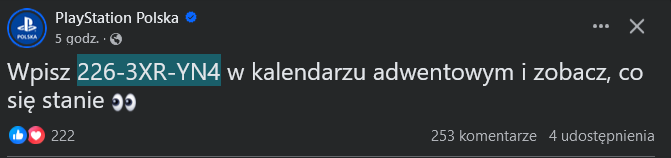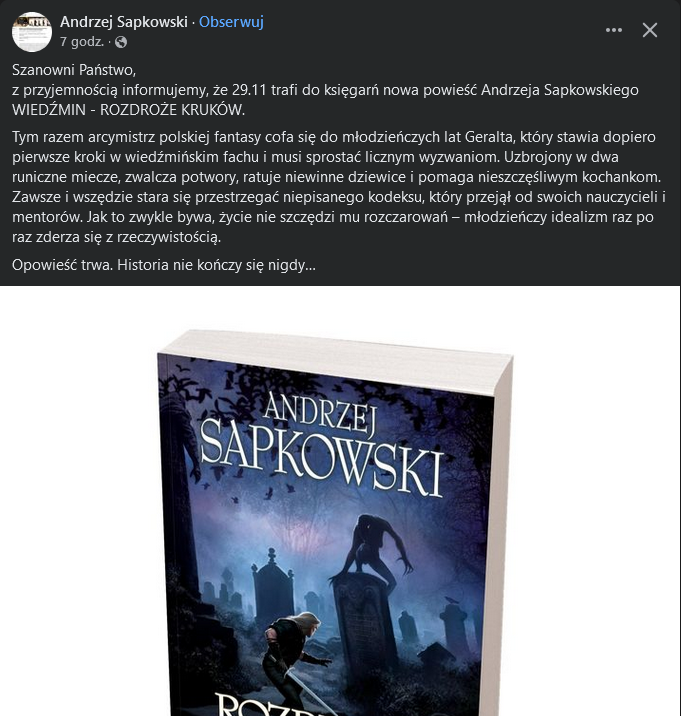Treść opublikowana przez Figuś
-
Intergalactic: The Heretic Prophet
meh póki co
-
Ogólne pecetowe pierdu-pierdu
- Mistrzostwa Świata w Piłce Nożnej 2026 - Kanada, Meksyk, USA
W piątek losowanko eliminacji w naszej strefie to i można już temat założyć na przyszłość i tu info jak sam turniej ma wyglądać, w turnieju weźmie udział 48 reprezentacji- PlayStation 5 - komentarze i inne rozmowy
- The Plucky Squire
- PlayStation Plus (PS+ Collection, PS+ Premium)
- ASTRO BOT
- Konsolowa Tęcza
outriders- Cyberpunk 2077
https://www.twitch.tv/cdprojektred- Warhammer 40,000: Space Marine 2
- Mafia: The Old Country
- Prime Video
20 luty startuje 3 sezon 6 luty- UFL
- PlayStation 5 - komentarze i inne rozmowy
magiczne oko na dzisiaj R8H-IFC-D5G- Indiana Jones and the Great Circle
ja prdl pojebało ich z tymi wymaganiami- PlayStation 5 - komentarze i inne rozmowy
2.5k punktów wpadło- PlayStation 5 - komentarze i inne rozmowy
- Warhammer 40,000: Space Marine 2
- UFL
- Cyberpunk 2077
z okazji sprzedanych 30mln kopii- RoboCop: Rogue City
- Saga o Wiedźminie
- Pacific Drive
https://www.eurogamer.pl/w-niespodziewany-hit-tego-roku-mozemy-juz-zagrac-po-polsku- PlayStation 5 - komentarze i inne rozmowy
- Konsolowa Tęcza
to sony robi z Fair Games z typiarą co właśnie assassyny pierwsze robiłaNavigation
Szukaj
Configure browser push notifications
Chrome (Android)
- Tap the lock icon next to the address bar.
- Tap Permissions → Notifications.
- Adjust your preference.
Chrome (Desktop)
- Click the padlock icon in the address bar.
- Select Site settings.
- Find Notifications and adjust your preference.
Safari (iOS 16.4+)
- Ensure the site is installed via Add to Home Screen.
- Open Settings App → Notifications.
- Find your app name and adjust your preference.
Safari (macOS)
- Go to Safari → Preferences.
- Click the Websites tab.
- Select Notifications in the sidebar.
- Find this website and adjust your preference.
Edge (Android)
- Tap the lock icon next to the address bar.
- Tap Permissions.
- Find Notifications and adjust your preference.
Edge (Desktop)
- Click the padlock icon in the address bar.
- Click Permissions for this site.
- Find Notifications and adjust your preference.
Firefox (Android)
- Go to Settings → Site permissions.
- Tap Notifications.
- Find this site in the list and adjust your preference.
Firefox (Desktop)
- Open Firefox Settings.
- Search for Notifications.
- Find this site in the list and adjust your preference.
- Mistrzostwa Świata w Piłce Nożnej 2026 - Kanada, Meksyk, USA