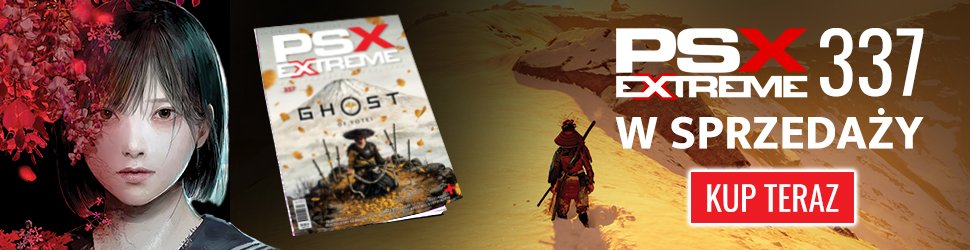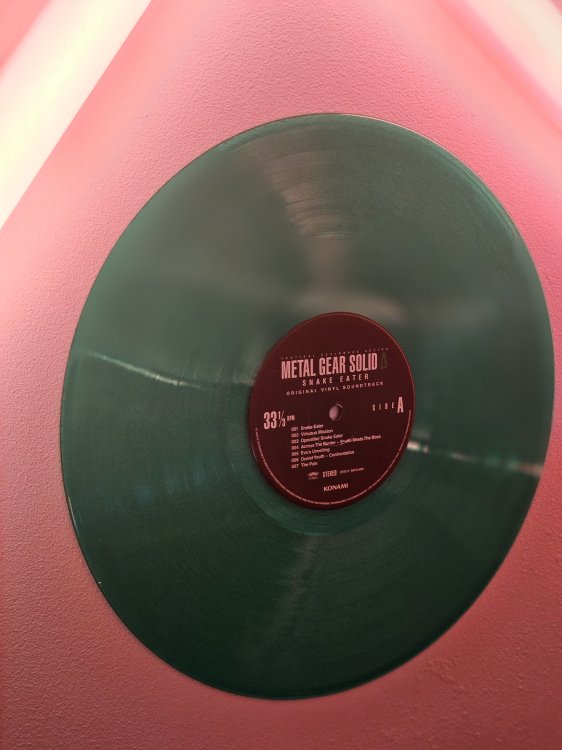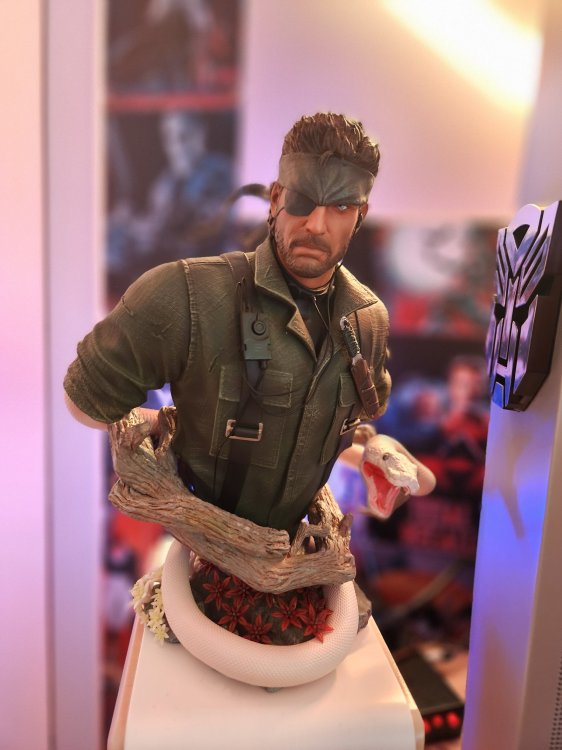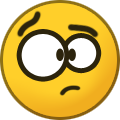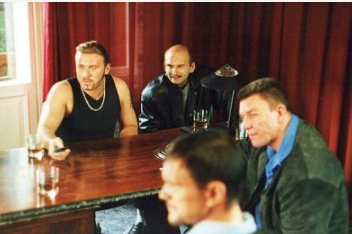-
Xbox Series - komentarze i inne rozmowy
Znaczy sie, maly to on nie byl.
-
Zakupy growe!
My mamy kartridze Sklep Perfect Blue / Najlepsze i Tanie Gry Konsole GadżetyGTA: The Trilogy – The Definitive Edition na Nintendo Swi...Odkryj klasyczne historie w Grand Theft Auto: The Trilogy – The Definitive Edition. Zremasterowane GTA III, Vice City i San Andreas oferują nową grafikę i ulepszenia.Sklep Perfect Blue / Najlepsze i Tanie Gry Konsole GadżetyGra Nintendo Switch Red Dead Redemption / Perfect BlueFajna gra akcji Red Dead Redemption na konsole Nintendo Switch. Sklep w Warszawie z manga i anime. Importy z USA i Azji. Tanie gry, akcesoria, gadżety.
-
Battlefield 6
- PPE.pl - portal graczy
ale tak jest na calym swiecie praktycznie odkad tylko pojawil sie chat gpt. A wczesniej w sumie bylo to samo, tylko ze sami parafrazowali.- Zakupy growe!
Tez byl w kolekcjonerce.- Zakupy growe!
To jest ta europejska kolekcjonerka (bez gry). Dodatkowo kozacki winyl. Skończył na ścianie, bo ma mega kolor, a ja nie nam gramofonu.- Zakupy growe!
- Nintendo Switch 2 - temat główny
co sie kurła dzieje z samurai gunn 2?- Ninja Gaiden: Ragebound
Anyway, przeszedlem rano 1. bossa, bardzo milo. Wieczorem porownam z Shinobi, bo cos czuje ze to drugie, mimo wszystko, wciagnie NG nosem.- Ninja Gaiden: Ragebound
Niby nie maja devkita S2 xd- Nintendo Switch 2 - temat główny
Just dance, bez sensu. I tak tacy gracze nie ogladaja Directa. Ajajaj, sparking zero w 480p.- Nintendo Switch 2 - temat główny
- Spartacus: Blood and Sand
Tez z poczatku mialem podobne odczucia, a potem sobie pomyslalem - znajac Ashura uzyje baby, zeby upokarzac inne Ludus Bedzie git, nie moge sie doczekac.- Donkey Kong Bananza
Amatorow latwo oszukac. Hehe, wyobrazilem sobie jak forumowicz zajebiscie sie bawi, potem dowiaduje sie w temacie o fsr1 i odklada smutny i zawiedziony gre na polke. Chururira :(- Donkey Kong Bananza
Pierwszy raz widze, jak RafaU czegos nie nienawidzi. Dziwne doznanie. - PPE.pl - portal graczy
Account
Szukaj
Configure browser push notifications
Chrome (Android)
- Tap the lock icon next to the address bar.
- Tap Permissions → Notifications.
- Adjust your preference.
Chrome (Desktop)
- Click the padlock icon in the address bar.
- Select Site settings.
- Find Notifications and adjust your preference.
Safari (iOS 16.4+)
- Ensure the site is installed via Add to Home Screen.
- Open Settings App → Notifications.
- Find your app name and adjust your preference.
Safari (macOS)
- Go to Safari → Preferences.
- Click the Websites tab.
- Select Notifications in the sidebar.
- Find this website and adjust your preference.
Edge (Android)
- Tap the lock icon next to the address bar.
- Tap Permissions.
- Find Notifications and adjust your preference.
Edge (Desktop)
- Click the padlock icon in the address bar.
- Click Permissions for this site.
- Find Notifications and adjust your preference.
Firefox (Android)
- Go to Settings → Site permissions.
- Tap Notifications.
- Find this site in the list and adjust your preference.
Firefox (Desktop)
- Open Firefox Settings.
- Search for Notifications.
- Find this site in the list and adjust your preference.