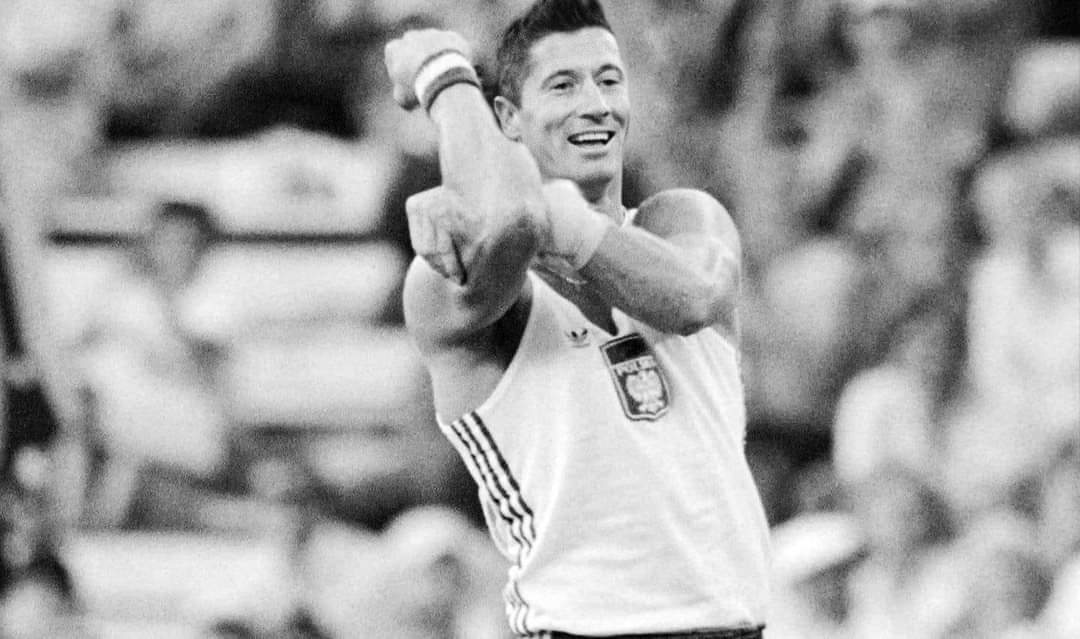Dead Cells będzie dobre na pierwszego rogalika?
Children od Morta, Snowrunner, Psychonauts, tyle gier na tapecie że nie wiadomo za co się pierwsze wziąć ![]() #syndrom oirata
#syndrom oirata
Trzeci siwy wons dzisiaj znalazlem. Jezu nie chce byc stary
Plany na niedzielę?
Czyszczenie klawiatury mechanicznej, odkurzanie komputera i naprawa/back-up systemu oraz danych.
A jak tam u Was? Granko czy leniuchowanko?