[`] piłka nożna 1863-2021

Przeziebione cojones u konsolowca, nie polecam. Ała
Czaicie, że istnieją ludzie, którzy nie tylko jedzą mizerię na słono, ale jeszcze wrzucają do niej koperek? Jebane zwierzęta ![]()
Dzień dobry, kochani.
kolejny tydzień, kolejne telefony do supportu MS od samego rana.
A co u Was?
Wreszcie jakiś ciekawy cross-over

Co te wolfensteiny ![]() po takim kozaczku jak The New Order wypuscic takiego balasa lachmaniarza smiecia jak The New Colossus to trzeba wstydu nie miec
po takim kozaczku jak The New Order wypuscic takiego balasa lachmaniarza smiecia jak The New Colossus to trzeba wstydu nie miec




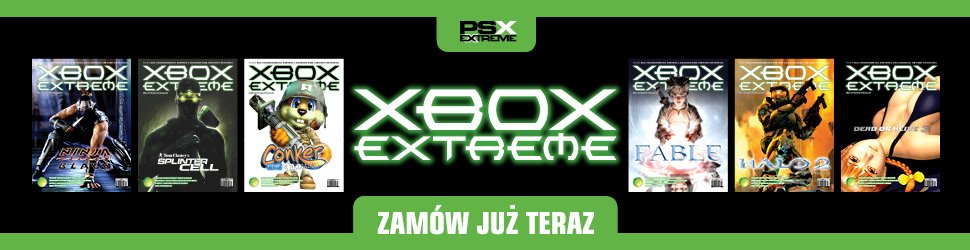
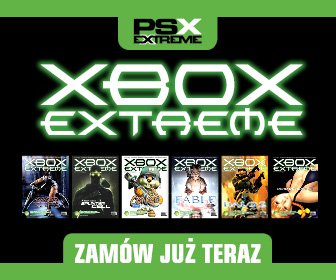



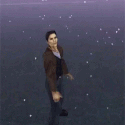

.thumb.png.fca9cb24cc681b4a99609f280f21490e.png)


