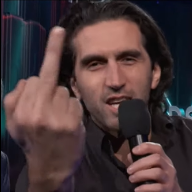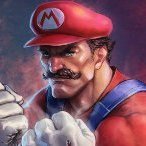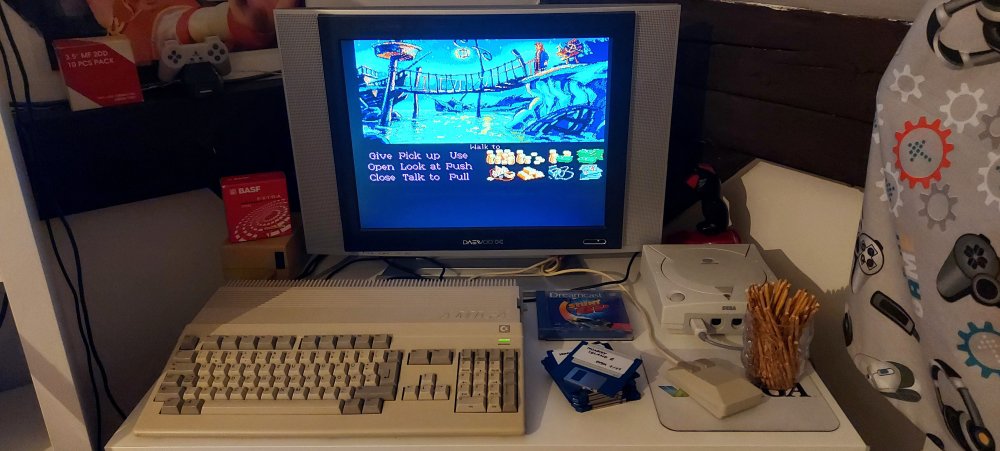nie wiem gdzie to wkleić ale strasznie się tego słucha
@KrYcHu_89 wrzucałeś ostatnio best selling games all time a co jeżeli weźmiemy pod uwagę całe serie?
No nie wiem w co by tak dzisiaj zagrać... Rule of Rose na PS2, Kuon na PS2 czy Code Veronica na Dreamcasta....
37 lat, mąż, ojciec dwójki dzieci, przedsiębiorca...
Poszło dwóch żydów na lody:
- jeden dostał dwie kulki, a drugi z automatu.
I humor gituwa.
![]()
![]()
Ruszyła kampania marketingowa Avowed