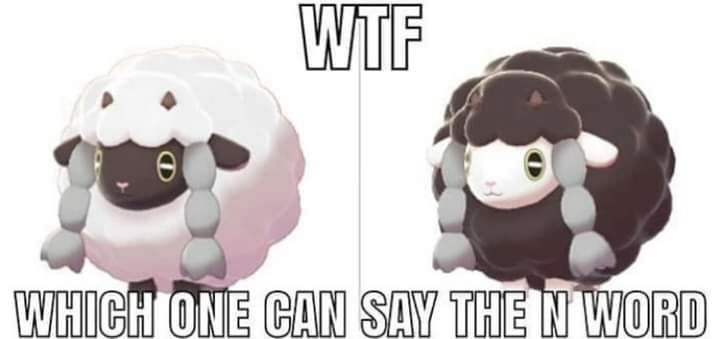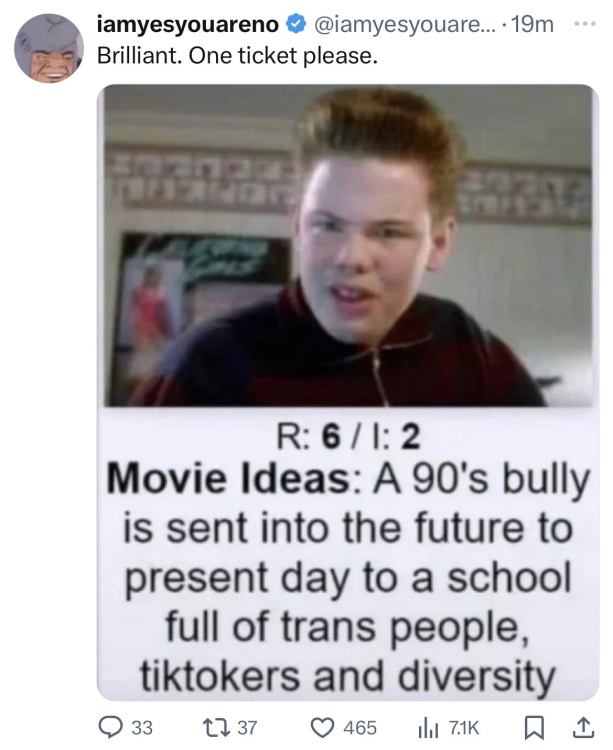Rimejk srimejk...
Ukończyłem wczoraj Silent Hill 2, pierwszy raz w życiu (nie grałem nigdy w oryginał, ani żadną inną część serii). Boję się napisać w temacie, bo dostanę 50 klaunów. ![]()
Tzn. nie tak źle (jest naprawdę dobrze), ale daleko mi do ZACHWYTÓW fanów (jeszcze mi zostało ze 40 stron wątku do przejrzenia ![]() )
)
Czy na PS5 ten dodatek do Ghostrunnera też ciagle wali błędami ? Gram na PS4 i o ile gra jest super to te ciągłe błędy są irytujące nie da się normalnie grać.
piotrek zieliński za 30 lat