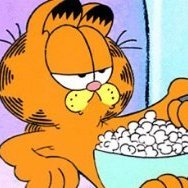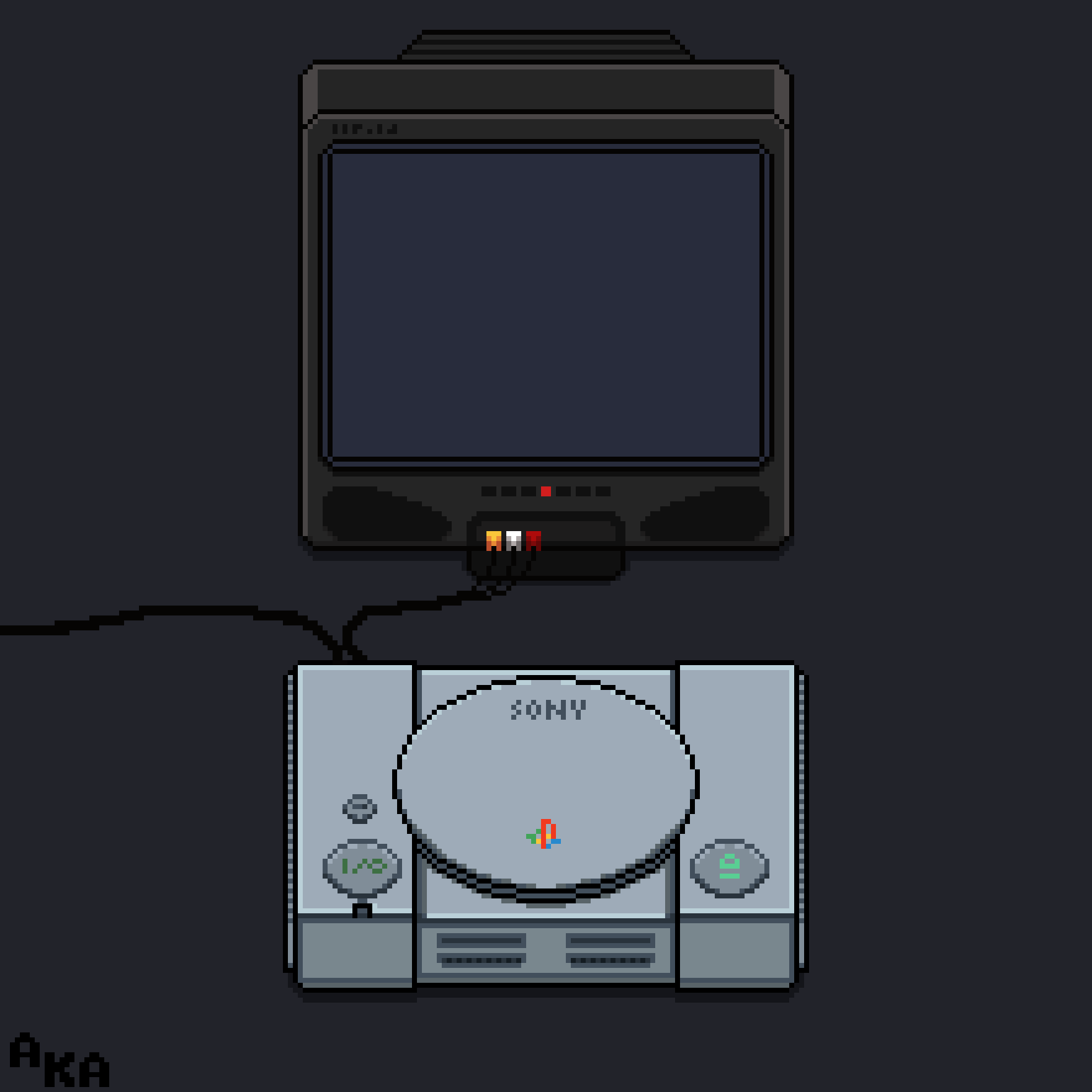Szczęśliwi kupcy PS5 Pro w poszukiwaniu różnic graficznych.

![]() ....
....![]()

Wczoraj święto demokracji, dziś święto graczy.
WITNESS

PLAY

UNLEASHED

Nowy ex na Sonke PS5 Pro - Kurier Tracking Simulator
Święto konsol firmy Sony dzisiaj ![]()
Tak sobie wpisuje Patrick Swayze i 2009 ? i sobie mysle ...
Gry video. Gracie?
Pytanie do administracji. Z tytulu, iż nie znalazłem tematu poświęconego RE9, założyłem wraz z załączonym newsem (dział itd wszystko się zgadza).
Mógłbym wiedzieć dlaczego zostało to usunięte ?
Pzdr