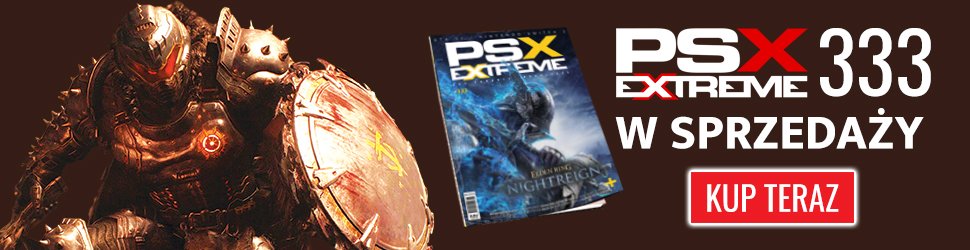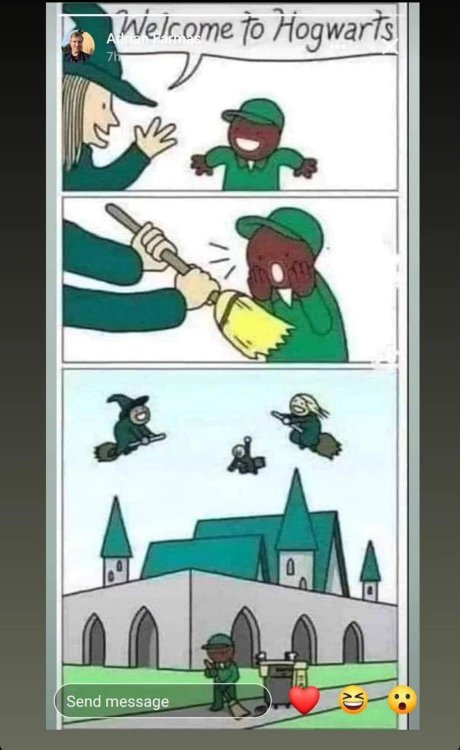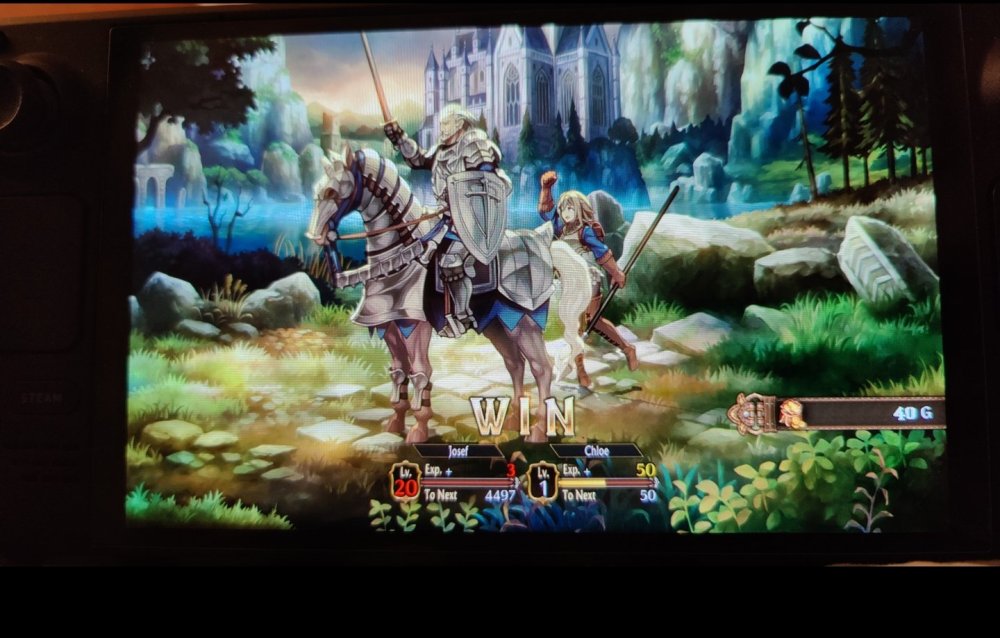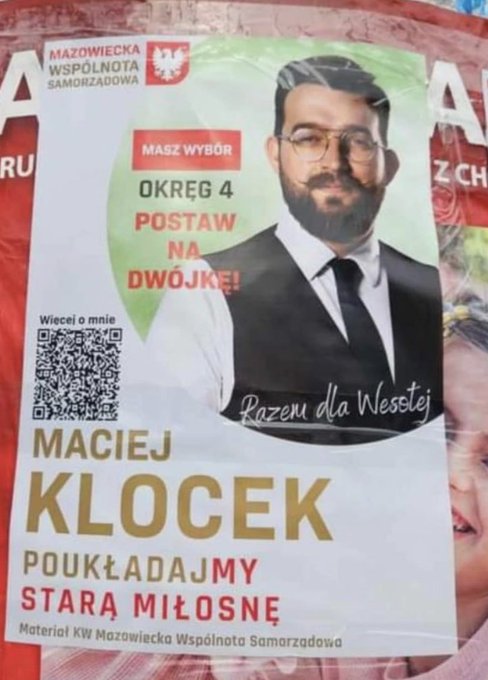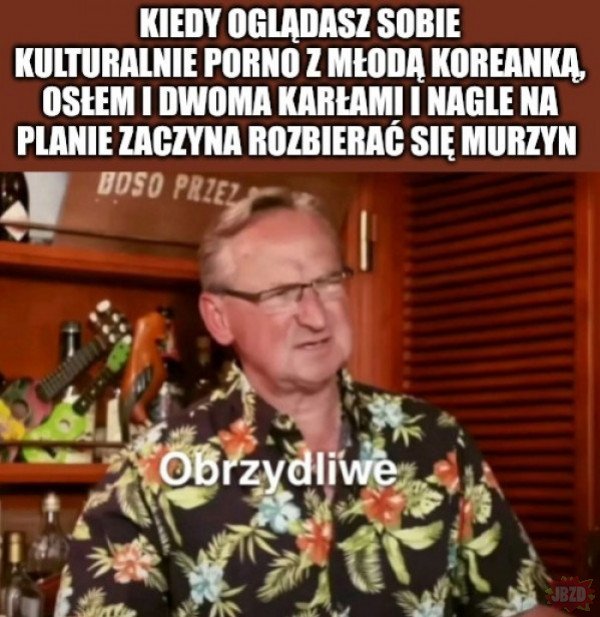Szkoda, że na fejsie nie ma klauna xddd

Beka z tego ze najwieksze chady z forum lubia Switcha
https://screenrant.com/ff7-rebirth-remake-classic-games/
dobra lista
wrzutka KOTORA (któremu się ostatnio chyba zmarło) to chyba lekka ironia xD
Wtyczka Channel Blocker do Firefoxa ![]() Nareszcie nie muszę oglądać mordy kiszczaka w wynikach wyszukiwania na YT, to powinien być standardowy ficzer na tej platofrmie
Nareszcie nie muszę oglądać mordy kiszczaka w wynikach wyszukiwania na YT, to powinien być standardowy ficzer na tej platofrmie