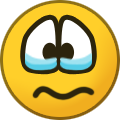Treść opublikowana przez Figuś
-
PS5 Firmware
- RoboCop: Rogue City
Dziwne, też grałem na Ps5 i żadnego z tych problemów nie miałem, jedynie mocne dropy jak wczytałem zapis żeby pominięty trofik wbić- Expeditions: A MudRunner Game
- Star Trek
- Palworld
- Death Stranding 2 On The Beach
ale premierowa wersja, której wydawcą było 505 na pc i sony chuja mogło XD, za to wersja directors cut, dwójka i całe IP już jest własnością Sony- Helldivers 2
- NieR Re[in]carnation
- RoboCop: Rogue City
- Palworld
- Palworld
- Halo TV Series
- Niemieszkanie z rodzicami do 30 / 40
- Prime Video
- PlayStation Plus (PS+ Collection, PS+ Premium)
pierwsza gra z przyszłego essentiala- PlayStation Plus (PS+ Collection, PS+ Premium)
- Xbox Series - komentarze i inne rozmowy
- PS5 PROpremiera, preorder i ogólna szajba :]
nikt ci nie każe wymieniać konsoli, mi tam nie przeszkadza co 4 lata zrobić upgrade, blacharze potrafią co rok wymienić GPU tak więc tutaj nie widzę większego problemu bo Pro to dalej bedzie nisza dla entuzjastów jak w poprzedniej generacji- PlayStation Plus (PS+ Collection, PS+ Premium)
było w lipcu 2021- GOTY 2023 - forumkowy ranking
GOTY - Dave the Diver Runner up - Like a Dragon Ishin, Diablo IV Rozczarowanie roku - Spiderman 2 Średniak roku - Robocop Rogue City Najbardziej wyczekiwany tytuł 2024+ - Warhammer 40K Space Marine 2 Na czym grasz? - PS5 PC- Konsolowa Tęcza
ja czekam aż sprowadzą koncercik Niera, może kosztować nawet 1k- Konsolowa Tęcza
nie wiedziałem gdzie to wrzucić- Silent Hill 2 Remake
- Returnal
- RoboCop: Rogue City
trzy lata robili gierkę, a więc da się https://exputer.com/interviews/robocop-rogue-city-ips-teyon/Navigation
Szukaj
Configure browser push notifications
Chrome (Android)
- Tap the lock icon next to the address bar.
- Tap Permissions → Notifications.
- Adjust your preference.
Chrome (Desktop)
- Click the padlock icon in the address bar.
- Select Site settings.
- Find Notifications and adjust your preference.
Safari (iOS 16.4+)
- Ensure the site is installed via Add to Home Screen.
- Open Settings App → Notifications.
- Find your app name and adjust your preference.
Safari (macOS)
- Go to Safari → Preferences.
- Click the Websites tab.
- Select Notifications in the sidebar.
- Find this website and adjust your preference.
Edge (Android)
- Tap the lock icon next to the address bar.
- Tap Permissions.
- Find Notifications and adjust your preference.
Edge (Desktop)
- Click the padlock icon in the address bar.
- Click Permissions for this site.
- Find Notifications and adjust your preference.
Firefox (Android)
- Go to Settings → Site permissions.
- Tap Notifications.
- Find this site in the list and adjust your preference.
Firefox (Desktop)
- Open Firefox Settings.
- Search for Notifications.
- Find this site in the list and adjust your preference.
- RoboCop: Rogue City