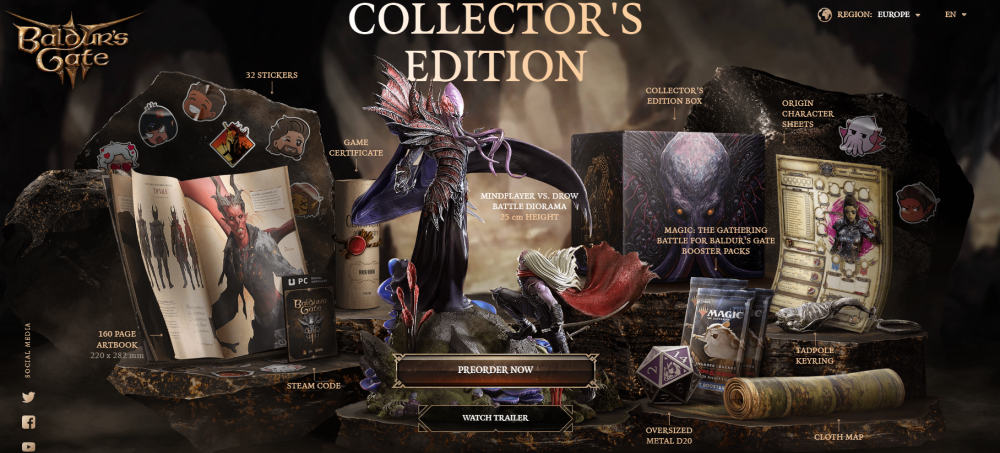Treść opublikowana przez Bigby
-
Crime Boss: Rockay City
- Cyfrowe zakupy growe!
- Targi: E3, GC, TGS
Diablo leakneło, o Kojimie wiedzieliśmy (nie było tylko 100% pewności że to DS2), Tekken chyba też był pewniakiem na TGA, tak samo jak FF16. No i Jedi Survivor wyciekł przed pokazem. A i Space Marine 2 również. Prawda natomiast, że było kilka fajnych zaskoczeń, jak Judas, Hades 2, nowy materiał z DLC Cybera, Armored Core (szkoda, że jeszcze nie dorzucili dodatku do Elden Ring), Post Trauma też intrygujące, Dead Cells Castelvania. Do pełni szczęścia brakowało mi chociażby gameplay trailera z Alan Wake 2 i dlatego coraz bardziej wątpię w przyszłoroczną premierę. Ale i tak cieszę się z pokazu Jedi Survivor, Baldur's Gate 3, Phantom Liberty, FF16 i DS2.- Baldur's Gate 3
- Targi: E3, GC, TGS
Najlepszy moment TGA- Death Stranding 2 On The Beach
Ta scena- Xbox Series - komentarze i inne rozmowy
Ogromne rozczarowanie. Na tak dużą imprezę po prostu trzeba coś przygotować.- Cyberpunk 2077
Wygląda konkretnie. Oby premiera bliżej pierwszej połowy roku.- Star Wars Jedi Survivor
Na zwiastunie widać było ten sam trzon animacji z jedynki, więc...- Baldur's Gate 3
- Death Stranding 2 On The Beach
- Death Stranding 2 On The Beach
Plis Kojima, 2023.- Star Wars Jedi Survivor
Wygląda niesamowicie.- The Last of Us Part I
3 marca 2023 na PC.- Targi: E3, GC, TGS
- Targi: E3, GC, TGS
Kurwa, Kratos, złaź już ze sceny. To nie Oscary tylko Game Awards.- Targi: E3, GC, TGS
Al Pacino.- Targi: E3, GC, TGS
- Atomic Heart
- Targi: E3, GC, TGS
- Returnal
- Vampire Survivors
Właśnie chciałem wrzucać. Bomba.- Konsolowa Tęcza
- Star Wars Jedi Survivor
Wyciekły screeny- Konsolowa Tęcza
Ktoś planuje oglądać TGA na żywo, czy dopiero z rana nadrobić wszystkie trailery?Navigation
Szukaj
Configure browser push notifications
Chrome (Android)
- Tap the lock icon next to the address bar.
- Tap Permissions → Notifications.
- Adjust your preference.
Chrome (Desktop)
- Click the padlock icon in the address bar.
- Select Site settings.
- Find Notifications and adjust your preference.
Safari (iOS 16.4+)
- Ensure the site is installed via Add to Home Screen.
- Open Settings App → Notifications.
- Find your app name and adjust your preference.
Safari (macOS)
- Go to Safari → Preferences.
- Click the Websites tab.
- Select Notifications in the sidebar.
- Find this website and adjust your preference.
Edge (Android)
- Tap the lock icon next to the address bar.
- Tap Permissions.
- Find Notifications and adjust your preference.
Edge (Desktop)
- Click the padlock icon in the address bar.
- Click Permissions for this site.
- Find Notifications and adjust your preference.
Firefox (Android)
- Go to Settings → Site permissions.
- Tap Notifications.
- Find this site in the list and adjust your preference.
Firefox (Desktop)
- Open Firefox Settings.
- Search for Notifications.
- Find this site in the list and adjust your preference.
- Cyfrowe zakupy growe!