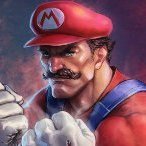Ominąłem tę obiecane minus 100 euro na PS5 czy jeszcze nie wrzucili takiej oferty, ktoś coś wie?
Uff, jeszcze jeden trzaskowski do fajrantu, dam radę
Switch 2? Ostatnia prawdziwa konsola, wkładasz i grasz.
Jak mam wlączone DTM to jest tak jak mówisz. Jak wlaczam HGiG to jest poprawnie.
Testowałem:
Zelda BotW
Zelda TotK
Super Mario 3D Word
Super Mario Odyssey
W kazdym przypadku SDR przentuje się lepiej niż HDR.
Jedyna gra gdzie HDR wygląda poprawnie i dość dobrze to Fast Fusion, swoja drogą kapitalny tytułz przepiękna oprawą.
Przysiegam ze takiego elektrosmiecia to ta branza jeszcze nie widziala xd skandaliczny polprodukt bez gier, wsparcia i w absurdalnej cenie za to co dostajemy. Trzymajcie sie tam ![]()
Switch 2... Za lata OLED, zaczekam.
Trochę brakuje gejowskiego romansu i murzynów w tym nowym mario kart.
No i przesłuchałem - nie ma rapu w ogóle.










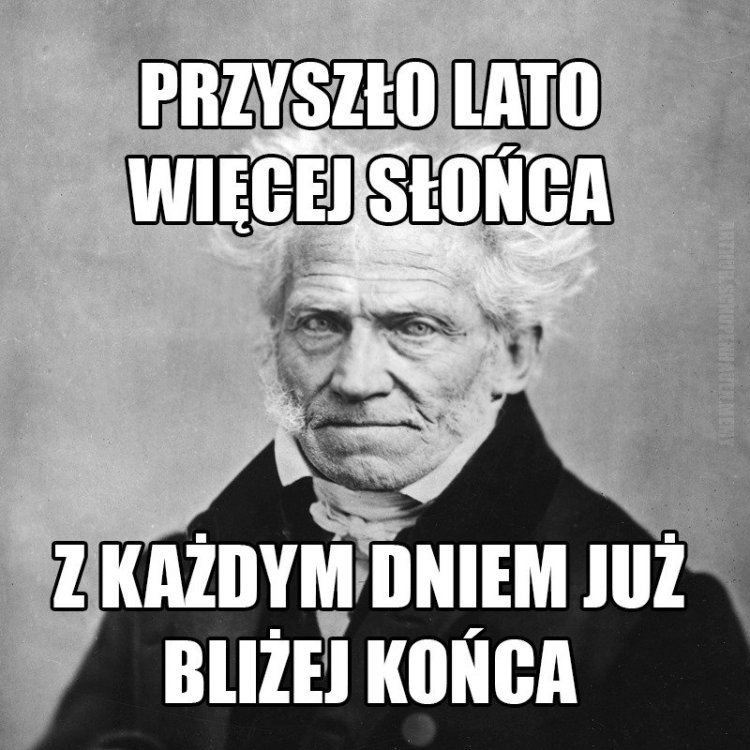






.thumb.png.fca9cb24cc681b4a99609f280f21490e.png)